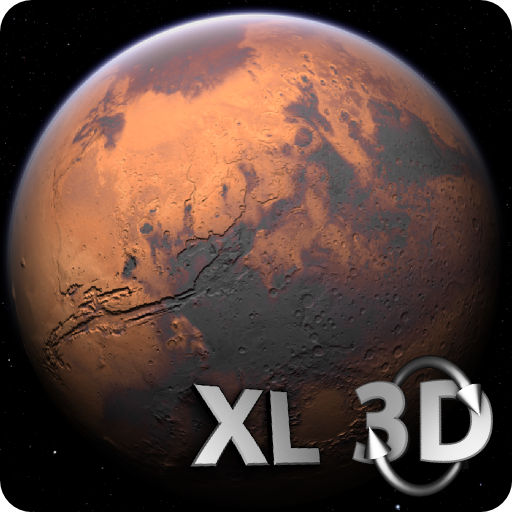My Mars (3D Live Wallpaper)
Spiele auf dem PC mit BlueStacks - der Android-Gaming-Plattform, der über 500 Millionen Spieler vertrauen.
Seite geändert am: 7. November 2015
Play My Mars (3D Live Wallpaper) on PC
★ It's beautiful.
You'll enjoy the beauty of the Martian landscapes. Orange sky, blue sunsets, “Foboslit” nights with the myriads of stars awaiting for you here!
★ It's curious.
The 3D model of Mars rover was patterned in details after the real rover Curiosity. You’ll be able to examine her equipment all around.
★ It's interactively.
Activate a different equipment of the rover with just one tap.
★ It's interesting.
You’ll study how the rover moves and works.
★ It's funny.
The funny character will live and explore Mars on your device home screen day-by-day.
★ It's useful.
Day and night follow each other smoothly. The Martian sun moves in accordance with your time zone.
★ No need to journey to Mars!
You don’t need to colonize Mars, it is so far and dangerous. Now you’ll have your own Mars, and it will always be with you!
Follow us on facebook: https://www.facebook.com/TDL-media-345722105516651
(Join us, and answer, would you like to see ExoMars Rover, too?)
Spiele My Mars (3D Live Wallpaper) auf dem PC. Der Einstieg ist einfach.
-
Lade BlueStacks herunter und installiere es auf deinem PC
-
Schließe die Google-Anmeldung ab, um auf den Play Store zuzugreifen, oder mache es später
-
Suche in der Suchleiste oben rechts nach My Mars (3D Live Wallpaper)
-
Klicke hier, um My Mars (3D Live Wallpaper) aus den Suchergebnissen zu installieren
-
Schließe die Google-Anmeldung ab (wenn du Schritt 2 übersprungen hast), um My Mars (3D Live Wallpaper) zu installieren.
-
Klicke auf dem Startbildschirm auf das My Mars (3D Live Wallpaper) Symbol, um mit dem Spielen zu beginnen