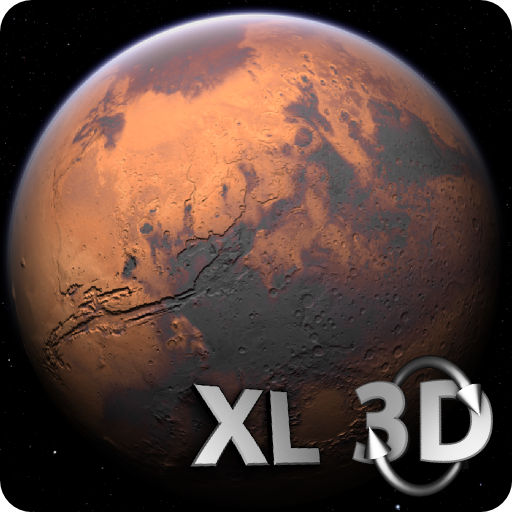My Mars (3D Live Wallpaper)
Juega en PC con BlueStacks: la plataforma de juegos Android, en la que confían más de 500 millones de jugadores.
Página modificada el: 7 de noviembre de 2015
Play My Mars (3D Live Wallpaper) on PC
★ It's beautiful.
You'll enjoy the beauty of the Martian landscapes. Orange sky, blue sunsets, “Foboslit” nights with the myriads of stars awaiting for you here!
★ It's curious.
The 3D model of Mars rover was patterned in details after the real rover Curiosity. You’ll be able to examine her equipment all around.
★ It's interactively.
Activate a different equipment of the rover with just one tap.
★ It's interesting.
You’ll study how the rover moves and works.
★ It's funny.
The funny character will live and explore Mars on your device home screen day-by-day.
★ It's useful.
Day and night follow each other smoothly. The Martian sun moves in accordance with your time zone.
★ No need to journey to Mars!
You don’t need to colonize Mars, it is so far and dangerous. Now you’ll have your own Mars, and it will always be with you!
Follow us on facebook: https://www.facebook.com/TDL-media-345722105516651
(Join us, and answer, would you like to see ExoMars Rover, too?)
Juega My Mars (3D Live Wallpaper) en la PC. Es fácil comenzar.
-
Descargue e instale BlueStacks en su PC
-
Complete el inicio de sesión de Google para acceder a Play Store, o hágalo más tarde
-
Busque My Mars (3D Live Wallpaper) en la barra de búsqueda en la esquina superior derecha
-
Haga clic para instalar My Mars (3D Live Wallpaper) desde los resultados de búsqueda
-
Complete el inicio de sesión de Google (si omitió el paso 2) para instalar My Mars (3D Live Wallpaper)
-
Haz clic en el ícono My Mars (3D Live Wallpaper) en la pantalla de inicio para comenzar a jugar