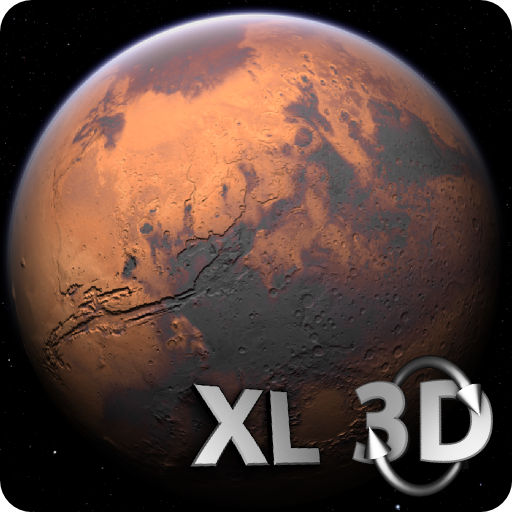このページには広告が含まれます

My Mars (3D Live Wallpaper)
カスタマイズ | TDL media
BlueStacksを使ってPCでプレイ - 5憶以上のユーザーが愛用している高機能Androidゲーミングプラットフォーム
Play My Mars (3D Live Wallpaper) on PC
You'll love live wallpaper "My Mars" because:
★ It's beautiful.
You'll enjoy the beauty of the Martian landscapes. Orange sky, blue sunsets, “Foboslit” nights with the myriads of stars awaiting for you here!
★ It's curious.
The 3D model of Mars rover was patterned in details after the real rover Curiosity. You’ll be able to examine her equipment all around.
★ It's interactively.
Activate a different equipment of the rover with just one tap.
★ It's interesting.
You’ll study how the rover moves and works.
★ It's funny.
The funny character will live and explore Mars on your device home screen day-by-day.
★ It's useful.
Day and night follow each other smoothly. The Martian sun moves in accordance with your time zone.
★ No need to journey to Mars!
You don’t need to colonize Mars, it is so far and dangerous. Now you’ll have your own Mars, and it will always be with you!
Follow us on facebook: https://www.facebook.com/TDL-media-345722105516651
(Join us, and answer, would you like to see ExoMars Rover, too?)
★ It's beautiful.
You'll enjoy the beauty of the Martian landscapes. Orange sky, blue sunsets, “Foboslit” nights with the myriads of stars awaiting for you here!
★ It's curious.
The 3D model of Mars rover was patterned in details after the real rover Curiosity. You’ll be able to examine her equipment all around.
★ It's interactively.
Activate a different equipment of the rover with just one tap.
★ It's interesting.
You’ll study how the rover moves and works.
★ It's funny.
The funny character will live and explore Mars on your device home screen day-by-day.
★ It's useful.
Day and night follow each other smoothly. The Martian sun moves in accordance with your time zone.
★ No need to journey to Mars!
You don’t need to colonize Mars, it is so far and dangerous. Now you’ll have your own Mars, and it will always be with you!
Follow us on facebook: https://www.facebook.com/TDL-media-345722105516651
(Join us, and answer, would you like to see ExoMars Rover, too?)
My Mars (3D Live Wallpaper)をPCでプレイ
-
BlueStacksをダウンロードしてPCにインストールします。
-
GoogleにサインインしてGoogle Play ストアにアクセスします。(こちらの操作は後で行っても問題ありません)
-
右上の検索バーにMy Mars (3D Live Wallpaper)を入力して検索します。
-
クリックして検索結果からMy Mars (3D Live Wallpaper)をインストールします。
-
Googleサインインを完了してMy Mars (3D Live Wallpaper)をインストールします。※手順2を飛ばしていた場合
-
ホーム画面にてMy Mars (3D Live Wallpaper)のアイコンをクリックしてアプリを起動します。