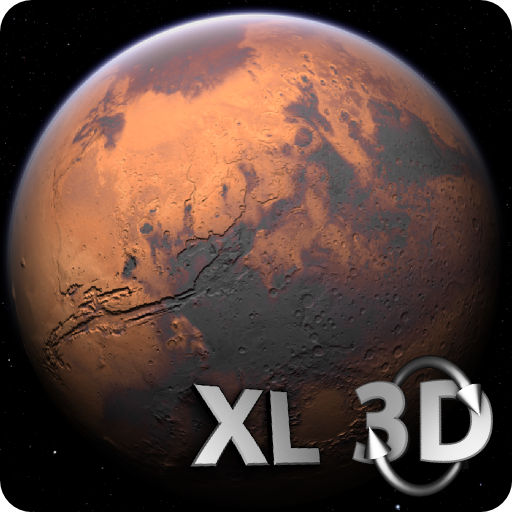My Mars (3D Live Wallpaper)
Graj na PC z BlueStacks – Platforma gamingowa Android, która uzyskała zaufanie ponad 500 milionów graczy!
Strona zmodyfikowana w dniu: 7 listopada 2015
Play My Mars (3D Live Wallpaper) on PC
★ It's beautiful.
You'll enjoy the beauty of the Martian landscapes. Orange sky, blue sunsets, “Foboslit” nights with the myriads of stars awaiting for you here!
★ It's curious.
The 3D model of Mars rover was patterned in details after the real rover Curiosity. You’ll be able to examine her equipment all around.
★ It's interactively.
Activate a different equipment of the rover with just one tap.
★ It's interesting.
You’ll study how the rover moves and works.
★ It's funny.
The funny character will live and explore Mars on your device home screen day-by-day.
★ It's useful.
Day and night follow each other smoothly. The Martian sun moves in accordance with your time zone.
★ No need to journey to Mars!
You don’t need to colonize Mars, it is so far and dangerous. Now you’ll have your own Mars, and it will always be with you!
Follow us on facebook: https://www.facebook.com/TDL-media-345722105516651
(Join us, and answer, would you like to see ExoMars Rover, too?)
Zagraj w My Mars (3D Live Wallpaper) na PC. To takie proste.
-
Pobierz i zainstaluj BlueStacks na PC
-
Zakończ pomyślnie ustawienie Google, aby otrzymać dostęp do sklepu Play, albo zrób to później.
-
Wyszukaj My Mars (3D Live Wallpaper) w pasku wyszukiwania w prawym górnym rogu.
-
Kliknij, aby zainstalować My Mars (3D Live Wallpaper) z wyników wyszukiwania
-
Ukończ pomyślnie rejestrację Google (jeśli krok 2 został pominięty) aby zainstalować My Mars (3D Live Wallpaper)
-
Klinij w ikonę My Mars (3D Live Wallpaper) na ekranie startowym, aby zacząć grę