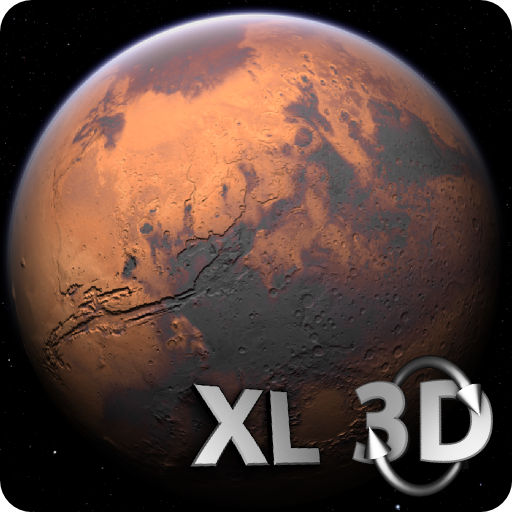Мой Марс (Живые обои 3D)
Играйте на ПК с BlueStacks – игровой платформе для приложений на Android. Нас выбирают более 500 млн. игроков.
Страница изменена: 7 ноября 2015 г.
Play My Mars (3D Live Wallpaper) on PC
★ It's beautiful.
You'll enjoy the beauty of the Martian landscapes. Orange sky, blue sunsets, “Foboslit” nights with the myriads of stars awaiting for you here!
★ It's curious.
The 3D model of Mars rover was patterned in details after the real rover Curiosity. You’ll be able to examine her equipment all around.
★ It's interactively.
Activate a different equipment of the rover with just one tap.
★ It's interesting.
You’ll study how the rover moves and works.
★ It's funny.
The funny character will live and explore Mars on your device home screen day-by-day.
★ It's useful.
Day and night follow each other smoothly. The Martian sun moves in accordance with your time zone.
★ No need to journey to Mars!
You don’t need to colonize Mars, it is so far and dangerous. Now you’ll have your own Mars, and it will always be with you!
Follow us on facebook: https://www.facebook.com/TDL-media-345722105516651
(Join us, and answer, would you like to see ExoMars Rover, too?)
Играйте в игру Мой Марс (Живые обои 3D) на ПК. Это легко и просто.
-
Скачайте и установите BlueStacks на ПК.
-
Войдите в аккаунт Google, чтобы получить доступ к Google Play, или сделайте это позже.
-
В поле поиска, которое находится в правой части экрана, введите название игры – Мой Марс (Живые обои 3D).
-
Среди результатов поиска найдите игру Мой Марс (Живые обои 3D) и нажмите на кнопку "Установить".
-
Завершите авторизацию в Google (если вы пропустили этот шаг в начале) и установите игру Мой Марс (Живые обои 3D).
-
Нажмите на ярлык игры Мой Марс (Живые обои 3D) на главном экране, чтобы начать играть.