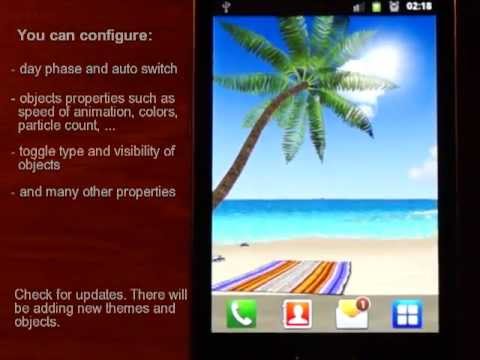Lost Island 3d
Play on PC with BlueStacks – the Android Gaming Platform, trusted by 500M+ gamers.
Page Modified on: October 27, 2013
Play Lost Island 3d on PC
Warm waves, sandy beach and palm trees are waiting for you. Relax in a hammock, sunbathe or take a ride on a boat.
And at night you can admire the moon, sitting around the bonfire.
Live wallpaper fully implemented the technology 3d.
Supports all screens and resolution.
You can change:
- speed of the clouds
- wind speed (effect on palm leaves, etc)
- time of day
- accurate time of the beginning phases of the day
- bonfire and sparks
- color of towel and beach slippers
- visibility of objects
and many other...
Watch for updates, which will add a variety of objects and themes.
If your device does not support sliding of the Home Screen turn on "Touch Enable" in the wallpaper's settings
Play Lost Island 3d on PC. It’s easy to get started.
-
Download and install BlueStacks on your PC
-
Complete Google sign-in to access the Play Store, or do it later
-
Look for Lost Island 3d in the search bar at the top right corner
-
Click to install Lost Island 3d from the search results
-
Complete Google sign-in (if you skipped step 2) to install Lost Island 3d
-
Click the Lost Island 3d icon on the home screen to start playing