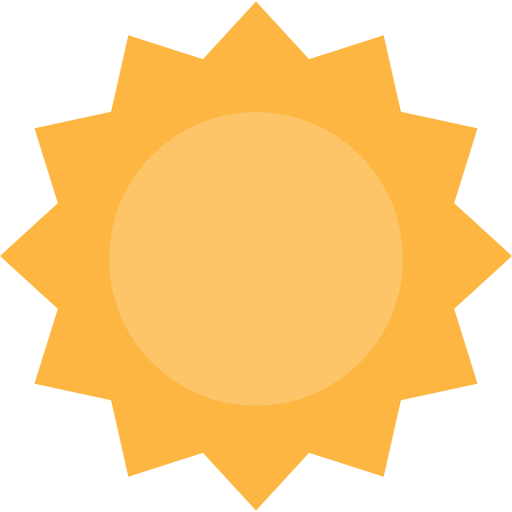BloomSky Weather
Play on PC with BlueStacks – the Android Gaming Platform, trusted by 500M+ gamers.
Page Modified on: December 2, 2019
Play BloomSky Weather on PC
Accurate and Local:
• Up-to-the-minute images from a network of local weather cameras replaces unreliable weather icons to give an accurate weather report
• An easy to understand color system accurately displays temperature, humidity, air pressure, and UV exposure
• An hour by hour temperature graph provides a forecast for each location
• Use the ‘Explore’ tab to view a map of BloomSky weather cameras; tap the map icon for a glimpse of the location’s view
Visual:
• Immersive time-lapse videos provide an overview of an entire day’s weather
• Combine traditional weather data with an image to get a true understanding of the conditions
Customize:
• Save frequently viewed weather stations in a ‘favorite list’ for quick reference and side by side comparison
• Choose between numerical data or easy to understand descriptions for common weather components such as dew point, air pressure, and UV exposure
And more…
• Share weather images and time-lapse videos directly to Facebook, Twitter, Instagram, or download for later
• View the conditions at popular locations such as national parks, landmarks, hiking and biking trails, ski resorts, golf courses, and Hotels
• Coming soon: wind speed, direction, and rainfall via the new BloomSky Storm anemometer and rain sensor
What people are saying:
“I found myself fascinated not only by watching the sun arc across the sky above my home, but also watching time-lapse videos of weather patterns recorded from the Bay Area to Paris.” - San Francisco Chronicle
Feedback:
We’d love to hear from you! If you love the BloomSky experience, please rate and review us in the App store. If you have questions or suggestions, reach out to us at info@bloomsky.com.
Privacy policy:
To learn about our privacy policy, please go to https://www.bloomsky.com/legal/privacy/.
Play BloomSky Weather on PC. It’s easy to get started.
-
Download and install BlueStacks on your PC
-
Complete Google sign-in to access the Play Store, or do it later
-
Look for BloomSky Weather in the search bar at the top right corner
-
Click to install BloomSky Weather from the search results
-
Complete Google sign-in (if you skipped step 2) to install BloomSky Weather
-
Click the BloomSky Weather icon on the home screen to start playing