
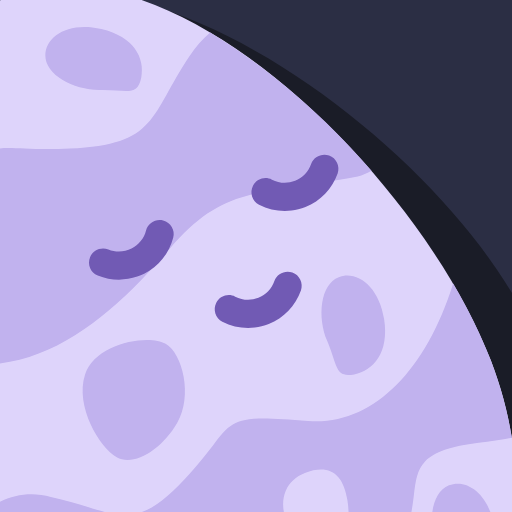
Rabit: Gewohnheitsverfolgung
Spiele auf dem PC mit BlueStacks - der Android-Gaming-Plattform, der über 500 Millionen Spieler vertrauen.
Seite geändert am: 29.11.2023
Play Rabit: Habit Tracker & Planner on PC
Focus on your routine & Start building healthy habits🐇
In life we can be the ones who make excuses or the ones that make a difference. Every success story starts with a small change, with a little seed.
Each habit you start is a seed that you plant to build your future 👊
The best time to start was yesterday, the second best is today.
Create new habits and reach your goals now! 📋🎯
Each day in a row you complete your habits, you get a better Streak.
For your habits to grow and bear fruit, consistency is key.
We will always be with you on your journey and you will be reminded about your routine, so there is no need to worry.
Watch your little plant grow as you progress, while getting a bigger Streak. However, if you fail a day and do not maintain your habit, your plant will die ):
Focus on what matters, and let's grow together 🌱
Every big tree starts with a seedling.
Plant the seed to achieve your goals.
The change starts now.
Spiele Rabit: Gewohnheitsverfolgung auf dem PC. Der Einstieg ist einfach.
-
Lade BlueStacks herunter und installiere es auf deinem PC
-
Schließe die Google-Anmeldung ab, um auf den Play Store zuzugreifen, oder mache es später
-
Suche in der Suchleiste oben rechts nach Rabit: Gewohnheitsverfolgung
-
Klicke hier, um Rabit: Gewohnheitsverfolgung aus den Suchergebnissen zu installieren
-
Schließe die Google-Anmeldung ab (wenn du Schritt 2 übersprungen hast), um Rabit: Gewohnheitsverfolgung zu installieren.
-
Klicke auf dem Startbildschirm auf das Rabit: Gewohnheitsverfolgung Symbol, um mit dem Spielen zu beginnen



