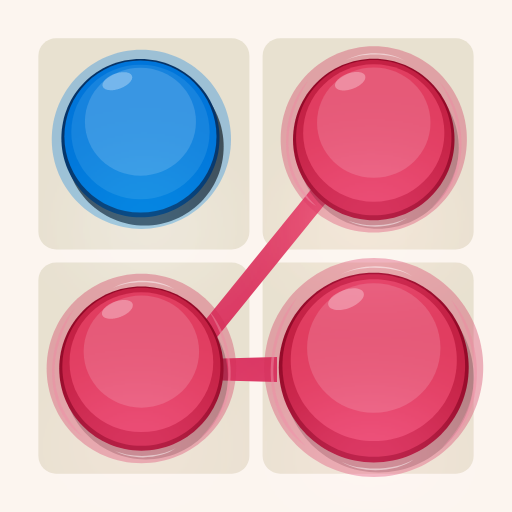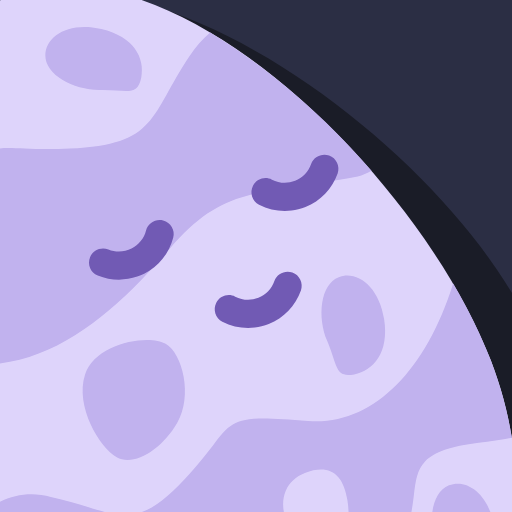
Rabit: Habit Tracker & Planner
Graj na PC z BlueStacks – Platforma gamingowa Android, która uzyskała zaufanie ponad 500 milionów graczy!
Strona zmodyfikowana w dniu: 29 lis 2023
Play Rabit: Habit Tracker & Planner on PC
Focus on your routine & Start building healthy habits🐇
In life we can be the ones who make excuses or the ones that make a difference. Every success story starts with a small change, with a little seed.
Each habit you start is a seed that you plant to build your future 👊
The best time to start was yesterday, the second best is today.
Create new habits and reach your goals now! 📋🎯
Each day in a row you complete your habits, you get a better Streak.
For your habits to grow and bear fruit, consistency is key.
We will always be with you on your journey and you will be reminded about your routine, so there is no need to worry.
Watch your little plant grow as you progress, while getting a bigger Streak. However, if you fail a day and do not maintain your habit, your plant will die ):
Focus on what matters, and let's grow together 🌱
Every big tree starts with a seedling.
Plant the seed to achieve your goals.
The change starts now.
Zagraj w Rabit: Habit Tracker & Planner na PC. To takie proste.
-
Pobierz i zainstaluj BlueStacks na PC
-
Zakończ pomyślnie ustawienie Google, aby otrzymać dostęp do sklepu Play, albo zrób to później.
-
Wyszukaj Rabit: Habit Tracker & Planner w pasku wyszukiwania w prawym górnym rogu.
-
Kliknij, aby zainstalować Rabit: Habit Tracker & Planner z wyników wyszukiwania
-
Ukończ pomyślnie rejestrację Google (jeśli krok 2 został pominięty) aby zainstalować Rabit: Habit Tracker & Planner
-
Klinij w ikonę Rabit: Habit Tracker & Planner na ekranie startowym, aby zacząć grę