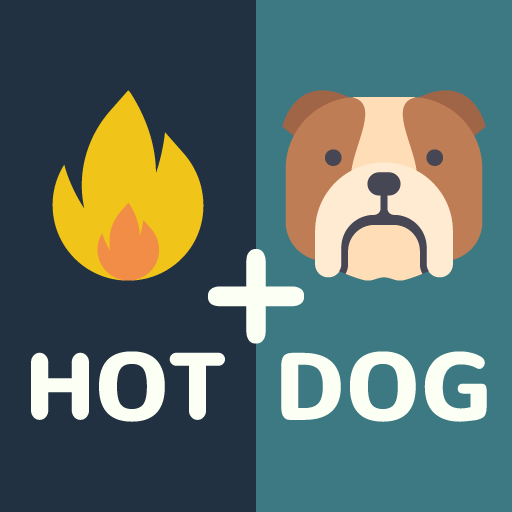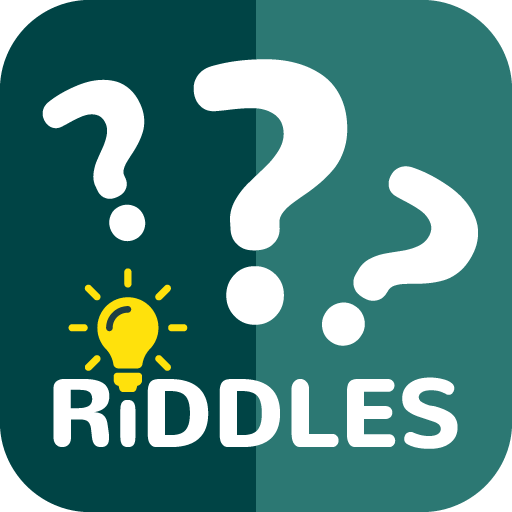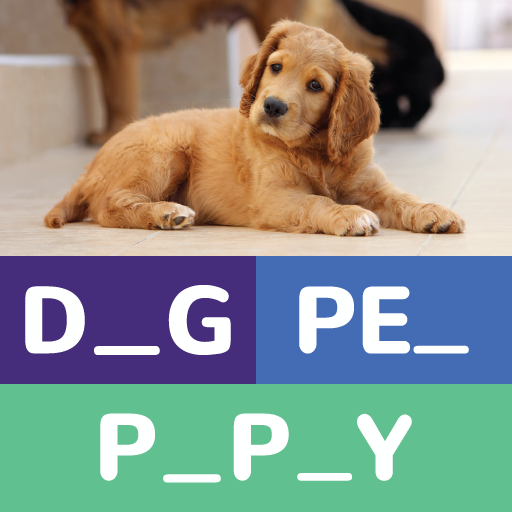
Just 1 Pic
Gioca su PC con BlueStacks: la piattaforma di gioco Android, considerata affidabile da oltre 500 milioni di giocatori.
Pagina modificata il: 21 ottobre 2019
Play Just 1 Pic on PC
Over 200 fun word puzzles. Sharpen your skills, Anywhere, Anytime!
Just 1 Pic is a free trivia word game. Fun game for word nerds. 1 Pic is all you need!
★PURE AND INSTANT FUN★
No registration, no complicated rules. Just start playing, guess the word, and have fun!
★SIMPLE AND HIGHLY ADDICTIVE GAMEPLAY★
Which word are we looking for? Look at the pic; find out what word is missing. Guess the word. Win!
★OFFLINE WORD GAME★
You can play Just 1 Pic word game offline anywhere anytime. No Internet is required!
★EXPAND YOUR ENGLISH VOCABULARY★
Improve your English vocabulary with Dictionary Search and Random puzzles mode
★FAMILY FRIENDLY★
Just 1 Pic is one of the best word games for kids. Help your kids to think from a picture to words. Have a great time together with this amazing word puzzles from Just 1 Pic!
Guessing these words will be so much fun. These challenging and fun word puzzles will absolutely enlighten your day for girls and boys. Play alone or with your family, amazingly fun!
For example, you'll see a pic of dog. The missing words are DOG, PET, and PUPPY! When you're stumped, try describing the pic out loud or ask a friend!
Either it's 1 Pic 4 Words or 1 Pic 3 Words, let's solve them all!
Ready? Just 1 Pic - Can you guess what's the word?
See if you can handle the addictive word puzzles from this fun word game, Just 1 Pic!
Gioca Just 1 Pic su PC. È facile iniziare.
-
Scarica e installa BlueStacks sul tuo PC
-
Completa l'accesso a Google per accedere al Play Store o eseguilo in un secondo momento
-
Cerca Just 1 Pic nella barra di ricerca nell'angolo in alto a destra
-
Fai clic per installare Just 1 Pic dai risultati della ricerca
-
Completa l'accesso a Google (se hai saltato il passaggio 2) per installare Just 1 Pic
-
Fai clic sull'icona Just 1 Pic nella schermata principale per iniziare a giocare