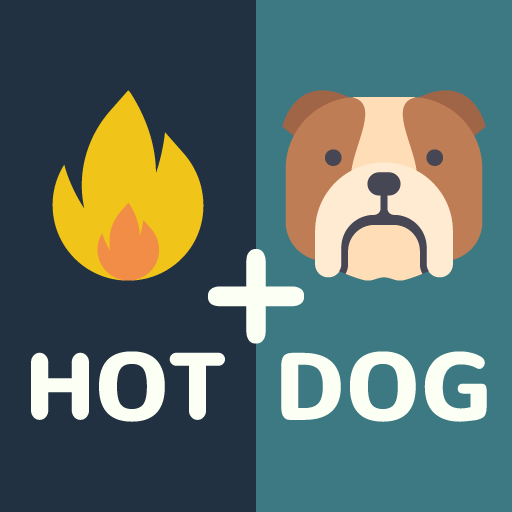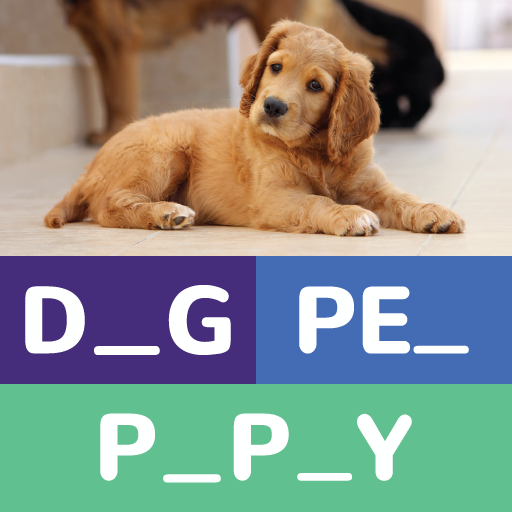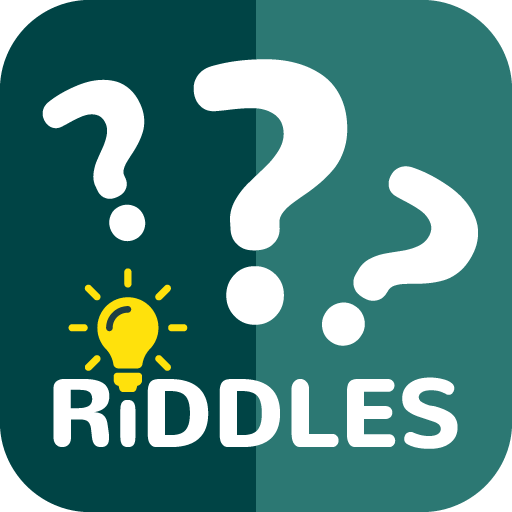
Just Riddles
Play on PC with BlueStacks – the Android Gaming Platform, trusted by 500M+ gamers.
Page Modified on: October 21, 2019
Play Just Riddles on PC
Each level is a fun riddle, can you guess the word?
Tons of riddles to boost up your brain power!
Some easy, some challenging, some tricky, and some funny!
★PURE AND INSTANT FUN★
No registration, no complicated rules. Just start playing, guess the word, and have fun!
★SIMPLE AND HIGHLY ADDICTIVE GAMEPLAY★
Read the riddle and think; find out what word is the answer. Guess the word. Win!
★NO WIFI WORD GAME - OFFLINE★
You can play Just Riddles word game offline anywhere anytime. No Internet is required!
★FAMILY FRIENDLY★
Just Riddles is one of the best word games for kids. Help your kids to think from riddles. Have a great time together with these amazing riddles from Just Riddles!
If you are a word game lover, you will find this game to be quick, easy, & a lot of fun!
See if you can handle the addictive word challenge Just Riddles!
Play Just Riddles on PC. It’s easy to get started.
-
Download and install BlueStacks on your PC
-
Complete Google sign-in to access the Play Store, or do it later
-
Look for Just Riddles in the search bar at the top right corner
-
Click to install Just Riddles from the search results
-
Complete Google sign-in (if you skipped step 2) to install Just Riddles
-
Click the Just Riddles icon on the home screen to start playing