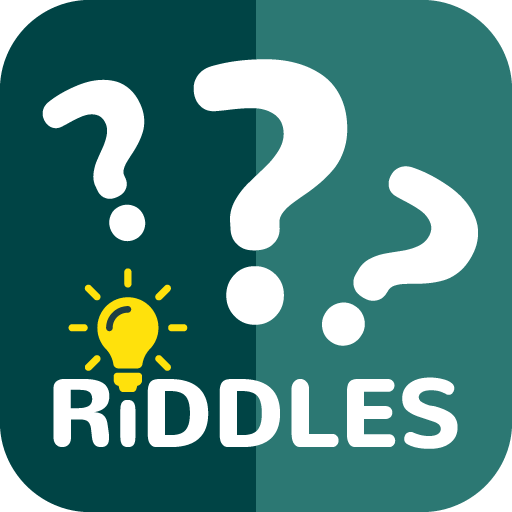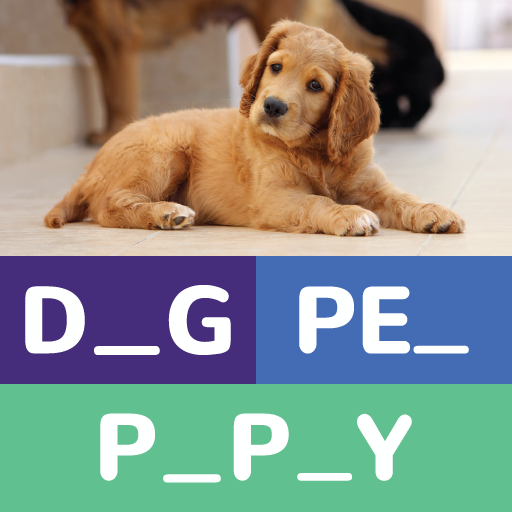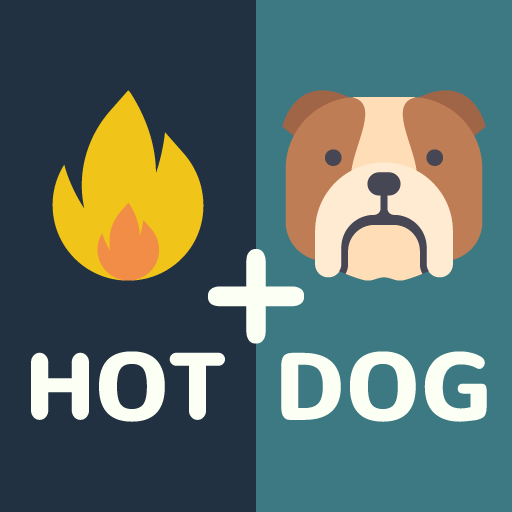
Just 2 Pics
Play on PC with BlueStacks – the Android Gaming Platform, trusted by 500M+ gamers.
Page Modified on: October 16, 2019
Play Just 2 Pics on PC or Mac
Yes, you read that correctly. Play Just 2 Pics on PC and Mac to read pictures and form words in this new and interesting word game on Android. In each round, the goal is simple. Take the to pictures shown to make a new word. As you move through the hundreds of challenging puzzles, you will be faced with more challenging word puzzles.
Just 2 Pics is an addictive, family-friendly game that is fun for all ages. Kids love the challenges and sharpening their minds, while adults enjoy the relaxing fun and increased brain activity. The simple controls and gameplay make Just 2 Pics a favorite for gamers of all skill levels. Click the button above to start playing Just 2 Pics on Mac and PC with the free BlueStacks player today.
Play Just 2 Pics on PC. It’s easy to get started.
-
Download and install BlueStacks on your PC
-
Complete Google sign-in to access the Play Store, or do it later
-
Look for Just 2 Pics in the search bar at the top right corner
-
Click to install Just 2 Pics from the search results
-
Complete Google sign-in (if you skipped step 2) to install Just 2 Pics
-
Click the Just 2 Pics icon on the home screen to start playing