
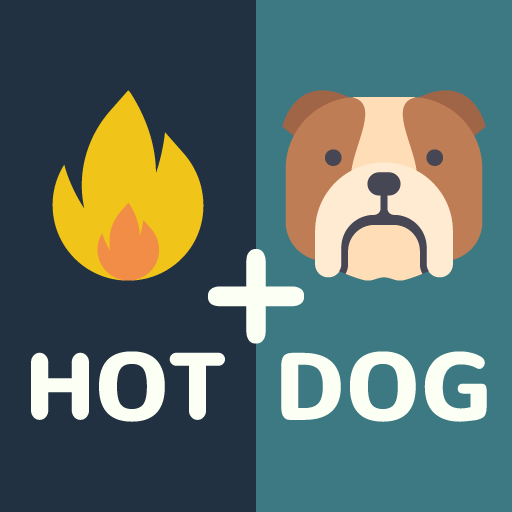
Just 2 Pics
Jouez sur PC avec BlueStacks - la plate-forme de jeu Android, approuvée par + 500M de joueurs.
Page Modifiée le: 16 octobre 2019
Play Just 2 Pics on PC or Mac
Yes, you read that correctly. Play Just 2 Pics on PC and Mac to read pictures and form words in this new and interesting word game on Android. In each round, the goal is simple. Take the to pictures shown to make a new word. As you move through the hundreds of challenging puzzles, you will be faced with more challenging word puzzles.
Just 2 Pics is an addictive, family-friendly game that is fun for all ages. Kids love the challenges and sharpening their minds, while adults enjoy the relaxing fun and increased brain activity. The simple controls and gameplay make Just 2 Pics a favorite for gamers of all skill levels. Click the button above to start playing Just 2 Pics on Mac and PC with the free BlueStacks player today.
Jouez à Just 2 Pics sur PC. C'est facile de commencer.
-
Téléchargez et installez BlueStacks sur votre PC
-
Connectez-vous à Google pour accéder au Play Store ou faites-le plus tard
-
Recherchez Just 2 Pics dans la barre de recherche dans le coin supérieur droit
-
Cliquez pour installer Just 2 Pics à partir des résultats de la recherche
-
Connectez-vous à Google (si vous avez ignoré l'étape 2) pour installer Just 2 Pics
-
Cliquez sur l'icône Just 2 Pics sur l'écran d'accueil pour commencer à jouer



