
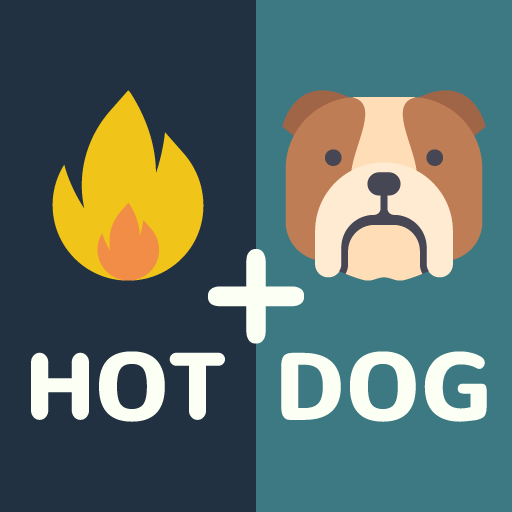
Just 2 Pics
BlueStacksを使ってPCでプレイ - 5憶以上のユーザーが愛用している高機能Androidゲーミングプラットフォーム
Play Just 2 Pics on PC or Mac
Yes, you read that correctly. Play Just 2 Pics on PC and Mac to read pictures and form words in this new and interesting word game on Android. In each round, the goal is simple. Take the to pictures shown to make a new word. As you move through the hundreds of challenging puzzles, you will be faced with more challenging word puzzles.
Just 2 Pics is an addictive, family-friendly game that is fun for all ages. Kids love the challenges and sharpening their minds, while adults enjoy the relaxing fun and increased brain activity. The simple controls and gameplay make Just 2 Pics a favorite for gamers of all skill levels. Click the button above to start playing Just 2 Pics on Mac and PC with the free BlueStacks player today.
Just 2 PicsをPCでプレイ
-
BlueStacksをダウンロードしてPCにインストールします。
-
GoogleにサインインしてGoogle Play ストアにアクセスします。(こちらの操作は後で行っても問題ありません)
-
右上の検索バーにJust 2 Picsを入力して検索します。
-
クリックして検索結果からJust 2 Picsをインストールします。
-
Googleサインインを完了してJust 2 Picsをインストールします。※手順2を飛ばしていた場合
-
ホーム画面にてJust 2 Picsのアイコンをクリックしてアプリを起動します。



