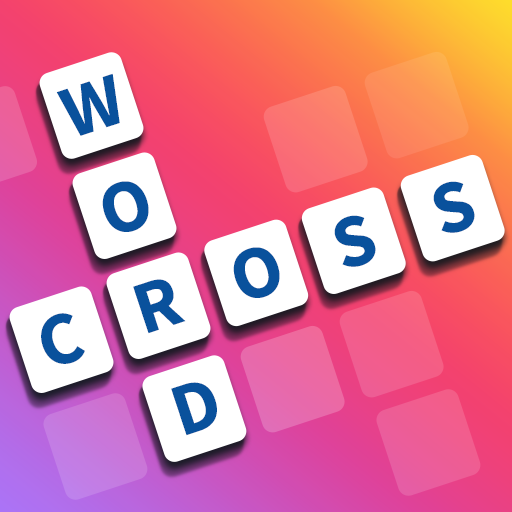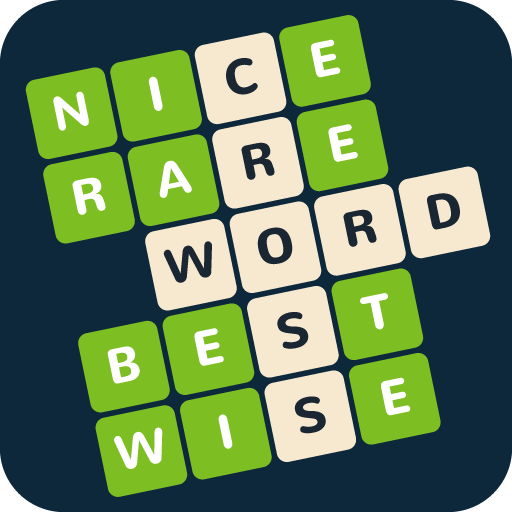
1 Crossword - Free Word Game
Spiele auf dem PC mit BlueStacks - der Android-Gaming-Plattform, der über 500 Millionen Spieler vertrauen.
Seite geändert am: 20. August 2019
Play 1 Crossword - Free Word Game on PC
Expand your vocabulary and sharpen your skills with new unique fun word puzzles!
★ENDLESS FUN WITH NEW PUZZLES★
Can you guess the words and unlock the levels? Countless word puzzles from easy to tricky are waiting for you! New puzzles are added continuously for endless word fun!
★PURE AND INSTANT FUN★
No complicated rules. Just start playing and have fun!
★SIMPLE AND HIGHLY ADDICTIVE GAMEPLAY★
Which word are we looking for? Look at the slots across the lines; find out what word is missing. Win!
★OFFLINE WORD PUZZLE GAME★
You can play 1 Crossword word puzzles offline anywhere anytime. No Internet is required!
★EXPAND YOUR ENGLISH VOCABULARY★
Improve your English vocabulary with Dictionary Search and Random puzzles mode
See if you can handle the addictive word puzzles from this fun word game, 1 Crossword!
Spiele 1 Crossword - Free Word Game auf dem PC. Der Einstieg ist einfach.
-
Lade BlueStacks herunter und installiere es auf deinem PC
-
Schließe die Google-Anmeldung ab, um auf den Play Store zuzugreifen, oder mache es später
-
Suche in der Suchleiste oben rechts nach 1 Crossword - Free Word Game
-
Klicke hier, um 1 Crossword - Free Word Game aus den Suchergebnissen zu installieren
-
Schließe die Google-Anmeldung ab (wenn du Schritt 2 übersprungen hast), um 1 Crossword - Free Word Game zu installieren.
-
Klicke auf dem Startbildschirm auf das 1 Crossword - Free Word Game Symbol, um mit dem Spielen zu beginnen