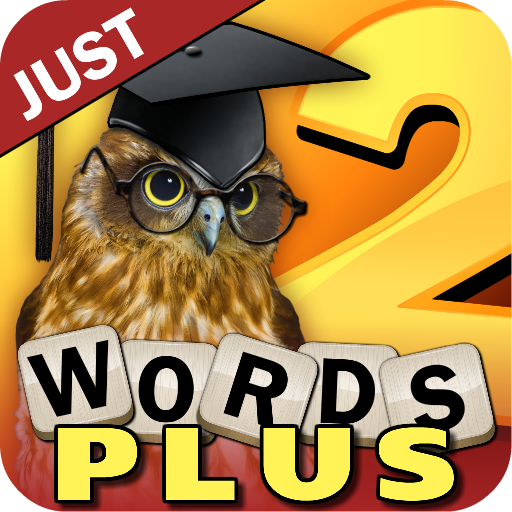このページには広告が含まれます

3 Lines 3 Words
Word | Blue Boat Co., Ltd.
BlueStacksを使ってPCでプレイ - 5憶以上のユーザーが愛用している高機能Androidゲーミングプラットフォーム
Play 3 Lines 3 Words on PC
Free Fun Game! Engaging thinking word game!
Guess the words. Mix the letters. 3 Words to complete 3 Lines!
Tons of word puzzles to boost up your brain power!
Some easy, some challenging, and some tricky!
★PURE AND INSTANT FUN★
No registration, no complicated rules. Just start playing, guess the words, and have fun!
★SIMPLE AND HIGHLY ADDICTIVE GAMEPLAY★
Read the lines and think; find out what words fit the combination.
Guess the word. Mix the letters. Win!
★NO WIFI WORD GAME - OFFLINE★
You can play 3 Lines 3 Words game offline anywhere anytime. No Internet is required!
★FAMILY FRIENDLY★
3 Lines 3 Words is one of the best word games for kids.
Help your kids to guess the words from the hints and mix the letters.
Have a great time together with these amazing word puzzles from 3 Lines 3 Words!
If you are a word game lover, you will find this game to be quick, easy, & a lot of fun!
See if you can handle the addictive word challenge 3 Lines 3 Words!
Guess the words. Mix the letters. 3 Words to complete 3 Lines!
Tons of word puzzles to boost up your brain power!
Some easy, some challenging, and some tricky!
★PURE AND INSTANT FUN★
No registration, no complicated rules. Just start playing, guess the words, and have fun!
★SIMPLE AND HIGHLY ADDICTIVE GAMEPLAY★
Read the lines and think; find out what words fit the combination.
Guess the word. Mix the letters. Win!
★NO WIFI WORD GAME - OFFLINE★
You can play 3 Lines 3 Words game offline anywhere anytime. No Internet is required!
★FAMILY FRIENDLY★
3 Lines 3 Words is one of the best word games for kids.
Help your kids to guess the words from the hints and mix the letters.
Have a great time together with these amazing word puzzles from 3 Lines 3 Words!
If you are a word game lover, you will find this game to be quick, easy, & a lot of fun!
See if you can handle the addictive word challenge 3 Lines 3 Words!
3 Lines 3 WordsをPCでプレイ
-
BlueStacksをダウンロードしてPCにインストールします。
-
GoogleにサインインしてGoogle Play ストアにアクセスします。(こちらの操作は後で行っても問題ありません)
-
右上の検索バーに3 Lines 3 Wordsを入力して検索します。
-
クリックして検索結果から3 Lines 3 Wordsをインストールします。
-
Googleサインインを完了して3 Lines 3 Wordsをインストールします。※手順2を飛ばしていた場合
-
ホーム画面にて3 Lines 3 Wordsのアイコンをクリックしてアプリを起動します。