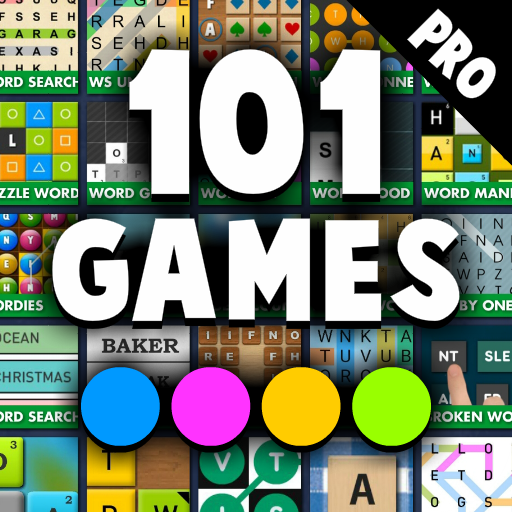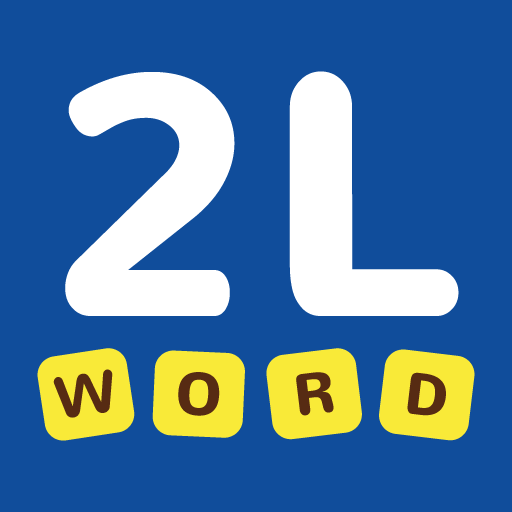
2 Letters
Chơi trên PC với BlueStacks - Nền tảng chơi game Android, được hơn 500 triệu game thủ tin tưởng.
Trang đã được sửa đổi vào: 16 tháng 10, 2019
Play 2 Letters on PC
Expand your vocabulary and sharpen your skills with fun word puzzles!
2 Letters is a free trivia word game. Fun game for word nerds. 2 Letters are all you need!
★ENDLESS FUN WITH NEW PUZZLES★
Can you combine letters to build the words and unlock the levels? Countless word puzzles from easy to tricky are waiting for you! New puzzles are added continuously for endless word fun!
★PURE AND INSTANT FUN★
No complicated rules. Just start playing and have fun!
★SIMPLE AND HIGHLY ADDICTIVE GAMEPLAY★
Which word are we looking for? Look at the clue; find out what word is, guess the word, and combine the letters. Win!
★EXPAND YOUR ENGLISH VOCABULARY★
Improve your English vocabulary with Dictionary Search and Random puzzles mode
★OFFLINE WORD GAME★
You can play 2 Letters word game offline anywhere anytime. No Internet is required!
★FAMILY FRIENDLY★
2 Letters is one of the best word games for kids. Help your kids to guess the words. Have a great time together with all the puzzles from this amazing word game, 2 Letters!
See if you can handle the addictive word puzzles from this fun word game, 2 Letters!
Chơi 2 Letters trên PC. Rất dễ để bắt đầu
-
Tải và cài đặt BlueStacks trên máy của bạn
-
Hoàn tất đăng nhập vào Google để đến PlayStore, hoặc thực hiện sau
-
Tìm 2 Letters trên thanh tìm kiếm ở góc phải màn hình
-
Nhấn vào để cài đặt 2 Letters trong danh sách kết quả tìm kiếm
-
Hoàn tất đăng nhập Google (nếu bạn chưa làm bước 2) để cài đặt 2 Letters
-
Nhấn vào icon 2 Letters tại màn hình chính để bắt đầu chơi