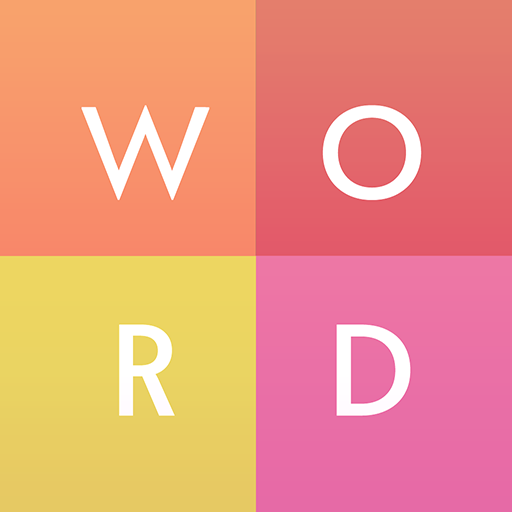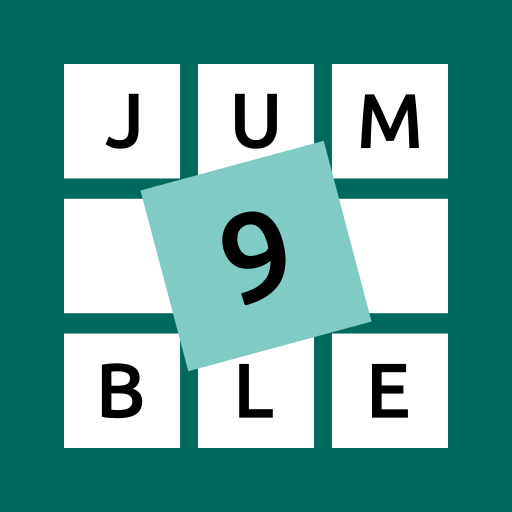Just Word Games
Play on PC with BlueStacks – the Android Gaming Platform, trusted by 500M+ gamers.
Page Modified on: October 22, 2020
Play Just Word Games on PC
Play multiple word games in 1 app.
Guess the word from clues, from pics, or even from riddles.
Stay tuned for new games and more challenging levels every week.
Play single-player mode at your own pace.
Just relax, solve word puzzles, and have fun.
Play against other players around the world in online duel mode.
Make your way to the Top 100 word pro rankings.
Become the best word master in the world!
Play Just Word Games on PC. It’s easy to get started.
-
Download and install BlueStacks on your PC
-
Complete Google sign-in to access the Play Store, or do it later
-
Look for Just Word Games in the search bar at the top right corner
-
Click to install Just Word Games from the search results
-
Complete Google sign-in (if you skipped step 2) to install Just Word Games
-
Click the Just Word Games icon on the home screen to start playing