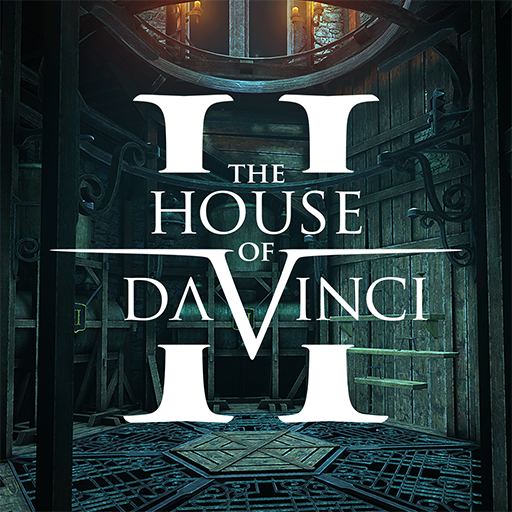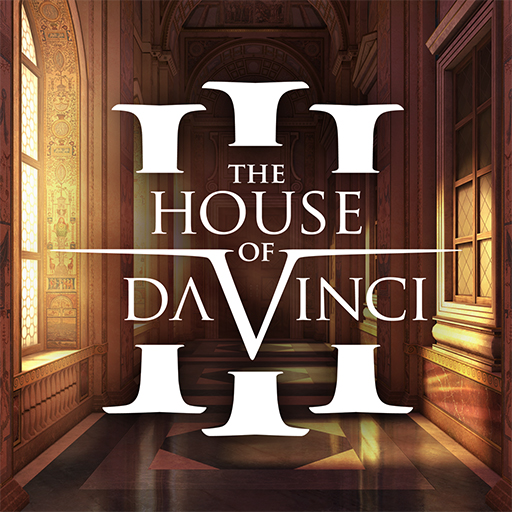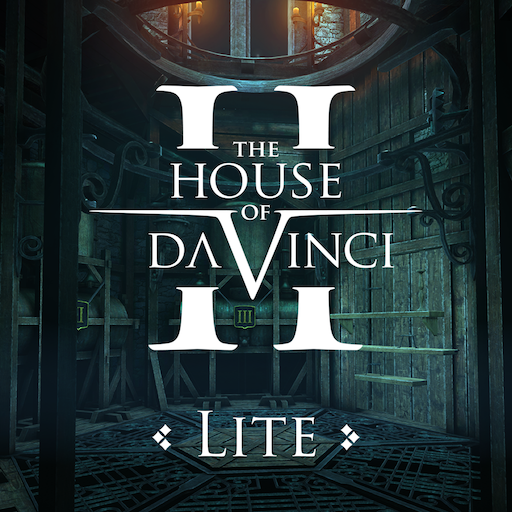The House of Da Vinci
Juega en PC con BlueStacks: la plataforma de juegos Android, en la que confían más de 500 millones de jugadores.
Página modificada el: Oct 4, 2023
Play The House of Da Vinci on PC or Mac
Can you feel the Renaissance atmosphere? Of course you can. After all, you are Da Vinci’s most promising apprentice. Sadly, Leonardo has disappeared and no one has absolutely no idea of where he is. Some might even fear the worst! And so your quest begins! Play The House of Da Vinci on PC and Mac with BlueStacks and go to your mentor’s workshop to solve countless puzzles, find out about his inventions and even discover escape mechanisms and hidden objects. It’s time you prove all you have been studying and learning from Da Vinci all these years. Can you pay back all those teachings by rescuing Leonardo Da Vinci? It’s only fair you try to! Prepare to use every single cell of your brain to comprehend the most complex puzzles in this thrilling travel a past inspired the world’s greatest inventor and artist! Download The House of Da Vinci on PC with BlueStacks and get to learn about his life and work while you escape from rooms and use all your wit to find out what’s behind your master’s disappearance.
Juega The House of Da Vinci en la PC. Es fácil comenzar.
-
Descargue e instale BlueStacks en su PC
-
Complete el inicio de sesión de Google para acceder a Play Store, o hágalo más tarde
-
Busque The House of Da Vinci en la barra de búsqueda en la esquina superior derecha
-
Haga clic para instalar The House of Da Vinci desde los resultados de búsqueda
-
Complete el inicio de sesión de Google (si omitió el paso 2) para instalar The House of Da Vinci
-
Haz clic en el ícono The House of Da Vinci en la pantalla de inicio para comenzar a jugar