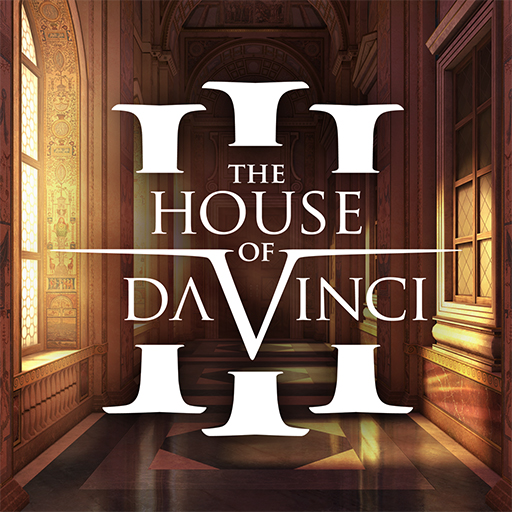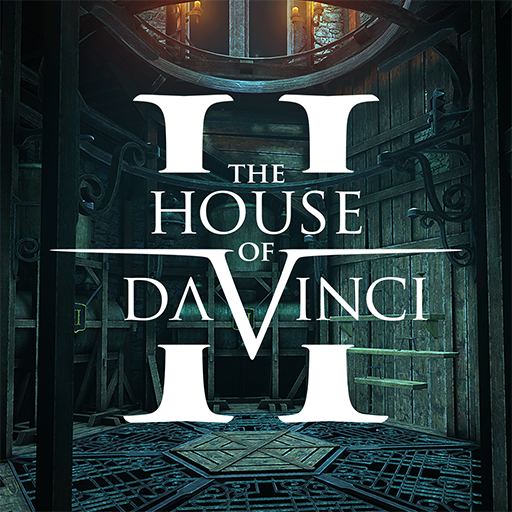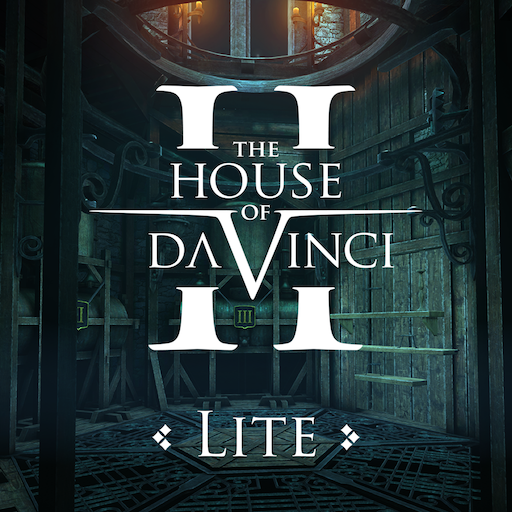The House of Da Vinci
Jouez sur PC avec BlueStacks - la plate-forme de jeu Android, approuvée par + 500M de joueurs.
Page Modifiée le: Oct 4, 2023
Play The House of Da Vinci on PC or Mac
Can you feel the Renaissance atmosphere? Of course you can. After all, you are Da Vinci’s most promising apprentice. Sadly, Leonardo has disappeared and no one has absolutely no idea of where he is. Some might even fear the worst! And so your quest begins! Play The House of Da Vinci on PC and Mac with BlueStacks and go to your mentor’s workshop to solve countless puzzles, find out about his inventions and even discover escape mechanisms and hidden objects. It’s time you prove all you have been studying and learning from Da Vinci all these years. Can you pay back all those teachings by rescuing Leonardo Da Vinci? It’s only fair you try to! Prepare to use every single cell of your brain to comprehend the most complex puzzles in this thrilling travel a past inspired the world’s greatest inventor and artist! Download The House of Da Vinci on PC with BlueStacks and get to learn about his life and work while you escape from rooms and use all your wit to find out what’s behind your master’s disappearance.
Jouez à The House of Da Vinci sur PC. C'est facile de commencer.
-
Téléchargez et installez BlueStacks sur votre PC
-
Connectez-vous à Google pour accéder au Play Store ou faites-le plus tard
-
Recherchez The House of Da Vinci dans la barre de recherche dans le coin supérieur droit
-
Cliquez pour installer The House of Da Vinci à partir des résultats de la recherche
-
Connectez-vous à Google (si vous avez ignoré l'étape 2) pour installer The House of Da Vinci
-
Cliquez sur l'icône The House of Da Vinci sur l'écran d'accueil pour commencer à jouer