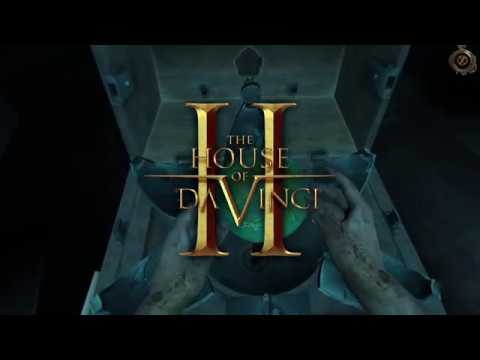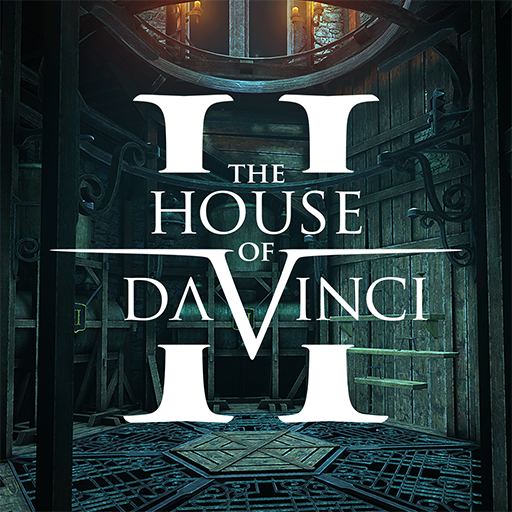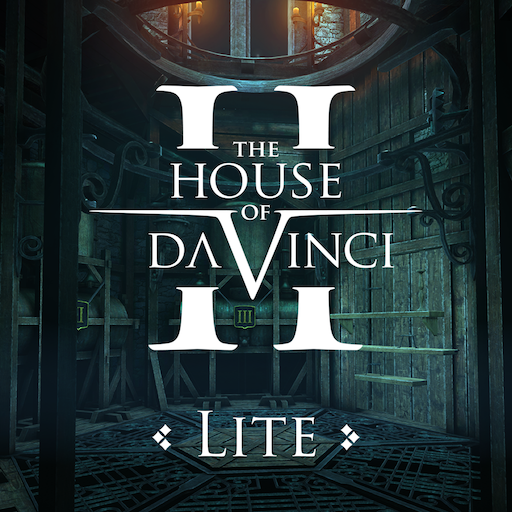
The House of Da Vinci 2 Lite
Graj na PC z BlueStacks – Platforma gamingowa Android, która uzyskała zaufanie ponad 500 milionów graczy!
Strona zmodyfikowana w dniu: 6 sierpnia 2020
Play The House of Da Vinci 2 Lite on PC
Become an apprentice of the famous Leonardo da Vinci. Solve handcrafted mechanical 3D puzzles and discover hidden secrets. Navigate through mesmerizing environments of the Italian Renaissance. Travel through time to influence your surroundings.
••• KEY FEATURES •••
ORIGINAL MECHANICAL PUZZLES
Get your hands on hundreds of new objects, 3D puzzles and mechanical brain-twisters waiting to be unraveled.
TIME TRAVEL
Go back in time not only to reveal past mysteries and hidden objects – use unique Oculus Perpetua to shape the present in a significant way.
NEW TOUCH CONTROLS
Navigate through mesmerizing locations even more intuitively. All game controls have been redesigned and optimized to feel as intuitive as it gets.
VOICE NARRATED STORY
A pleasure for all senses: the whole story is now fully narrated. The goose bumps are inevitable.
MYSTERIOUS CUT SCENES
Including the one showing Leonardo da Vinci's creation of the famous The Last Supper.
••• ENJOY EXCLUSIVE CONTENT ON FACEBOOK •••
https://www.facebook.com/thehouseofdavinci
••• FEEDBACK AND SUPPORT •••
For any feedback or support questions please do not hesitate to contact us at davinci@bluebraingames.com.
••• MORE INFORMATION •••
Find out more about the game on www.thehouseofdavinci.com.
••• LANGUAGES •••
The House of Da Vinci is now available in English, French, German, Spanish, Brazilian Portuguese, Russian, Italian, Simplified Chinese, Polish, Czech, Turkish, Japanese and Slovak language.
••• WHO ARE WE? •••
Blue Brain Games is an enthusiastic indie team of graphic artists and developers, all of whom are fans of both 3D puzzle games and the Renaissance genius Leonardo da Vinci. The House of Da Vinci was successfully released in 2017 and has now more than 1.000.000 downloads with an average rating of 4.8/5.
Zagraj w The House of Da Vinci 2 Lite na PC. To takie proste.
-
Pobierz i zainstaluj BlueStacks na PC
-
Zakończ pomyślnie ustawienie Google, aby otrzymać dostęp do sklepu Play, albo zrób to później.
-
Wyszukaj The House of Da Vinci 2 Lite w pasku wyszukiwania w prawym górnym rogu.
-
Kliknij, aby zainstalować The House of Da Vinci 2 Lite z wyników wyszukiwania
-
Ukończ pomyślnie rejestrację Google (jeśli krok 2 został pominięty) aby zainstalować The House of Da Vinci 2 Lite
-
Klinij w ikonę The House of Da Vinci 2 Lite na ekranie startowym, aby zacząć grę