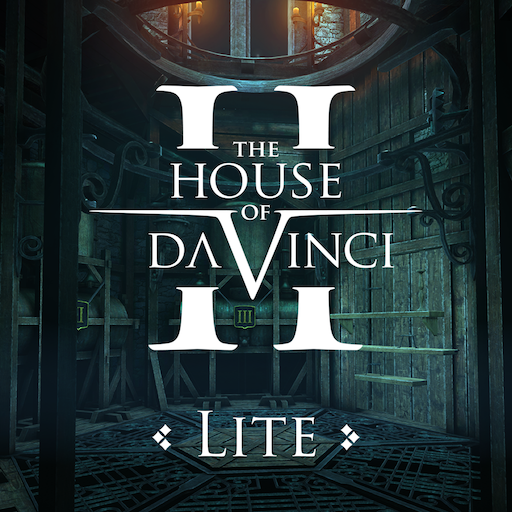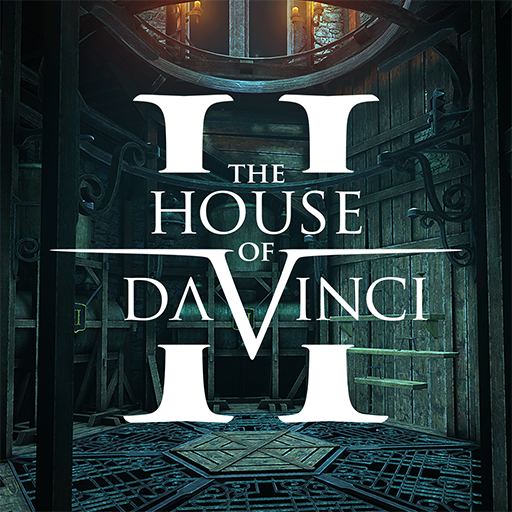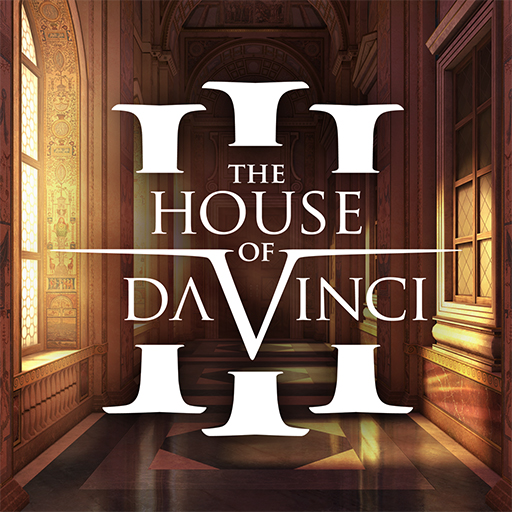
The House of Da Vinci 3
5억명 이상의 게이머가 신뢰하는 안드로이드 게임 플랫폼 BlueStacks으로 PC에서 플레이하세요.
Play The House of Da Vinci 3 on PC or Mac
The House of Da Vinci 3 is a puzzle game developed by Blue Brain Games s.r.o. BlueStacks app player is the best platform (emulator) to play this Android game on your PC or Mac for an immersive gaming experience!
Play The House of Da Vinci 3 on PC and enjoy this puzzle game from the large and gorgeous display on your PC! Leonardo Da Vinci has disappeared! Use your skills and senses to solve tricky puzzles and uncover the truth behind the disappearance.
In The House of Da Vinci 3 PC game, you’ll play as Giacom, a pupil of Leonardo Da Vinci, and must use your wits to uncover the cause of your master’s disappearance. It’s time to use your senses and skills to solve many new puzzles and mind-benders!
Explore many captivating locations and rooms full of puzzles and discover hidden objects. You must look for clues, unravel mystical wonders, and uncover the conspiracies of the most powerful people!
Prepare to travel through time and space, meet with old and new friends and rivals, and join the plan that might change global history forever! And when you get stuck on difficult puzzles, use the mystical Oculus Perpetua to alter the past!
The time is now! Are you ready to dive into a world of many mysteries? And do you have what it takes? It’s time to find out! Download The House of Da Vinci 3 on PC to play this exciting puzzle game.
PC에서 The House of Da Vinci 3 플레이해보세요.
-
BlueStacks 다운로드하고 설치
-
Google Play 스토어에 로그인 하기(나중에 진행가능)
-
오른쪽 상단 코너에 The House of Da Vinci 3 검색
-
검색 결과 중 The House of Da Vinci 3 선택하여 설치
-
구글 로그인 진행(만약 2단계를 지나갔을 경우) 후 The House of Da Vinci 3 설치
-
메인 홈화면에서 The House of Da Vinci 3 선택하여 실행