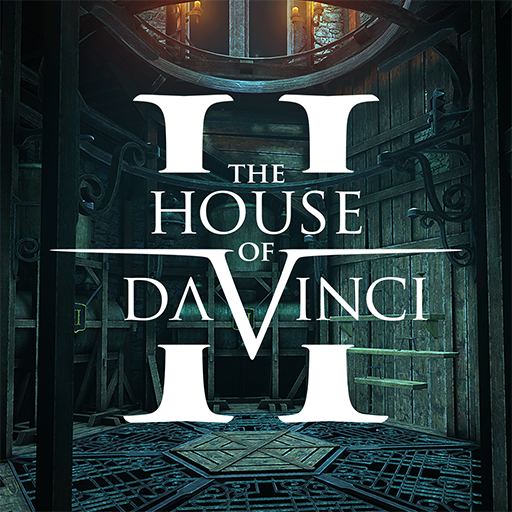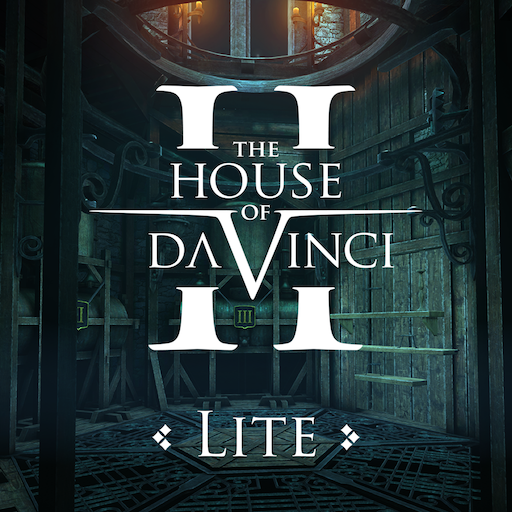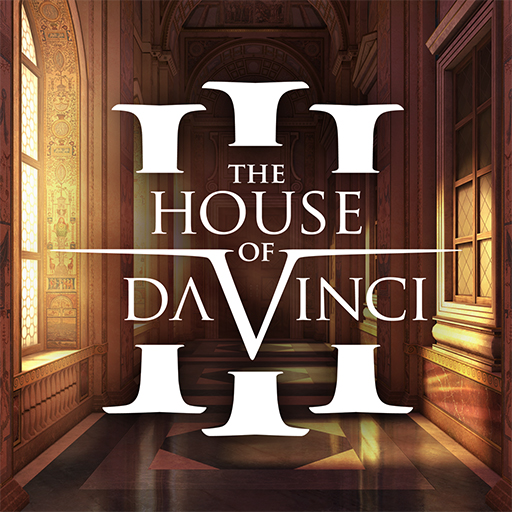
The House of Da Vinci 3
在電腦上使用BlueStacks –受到5億以上的遊戲玩家所信任的Android遊戲平台。
Play The House of Da Vinci 3 on PC or Mac
The House of Da Vinci 3 is a puzzle game developed by Blue Brain Games s.r.o. BlueStacks app player is the best platform (emulator) to play this Android game on your PC or Mac for an immersive gaming experience!
Play The House of Da Vinci 3 on PC and enjoy this puzzle game from the large and gorgeous display on your PC! Leonardo Da Vinci has disappeared! Use your skills and senses to solve tricky puzzles and uncover the truth behind the disappearance.
In The House of Da Vinci 3 PC game, you’ll play as Giacom, a pupil of Leonardo Da Vinci, and must use your wits to uncover the cause of your master’s disappearance. It’s time to use your senses and skills to solve many new puzzles and mind-benders!
Explore many captivating locations and rooms full of puzzles and discover hidden objects. You must look for clues, unravel mystical wonders, and uncover the conspiracies of the most powerful people!
Prepare to travel through time and space, meet with old and new friends and rivals, and join the plan that might change global history forever! And when you get stuck on difficult puzzles, use the mystical Oculus Perpetua to alter the past!
The time is now! Are you ready to dive into a world of many mysteries? And do you have what it takes? It’s time to find out! Download The House of Da Vinci 3 on PC to play this exciting puzzle game.
在電腦上遊玩The House of Da Vinci 3 . 輕易上手.
-
在您的電腦上下載並安裝BlueStacks
-
完成Google登入後即可訪問Play商店,或等你需要訪問Play商店十再登入
-
在右上角的搜索欄中尋找 The House of Da Vinci 3
-
點擊以從搜索結果中安裝 The House of Da Vinci 3
-
完成Google登入(如果您跳過了步驟2),以安裝 The House of Da Vinci 3
-
在首頁畫面中點擊 The House of Da Vinci 3 圖標來啟動遊戲