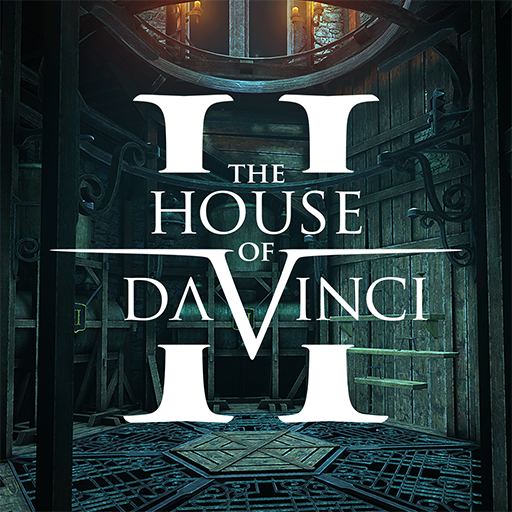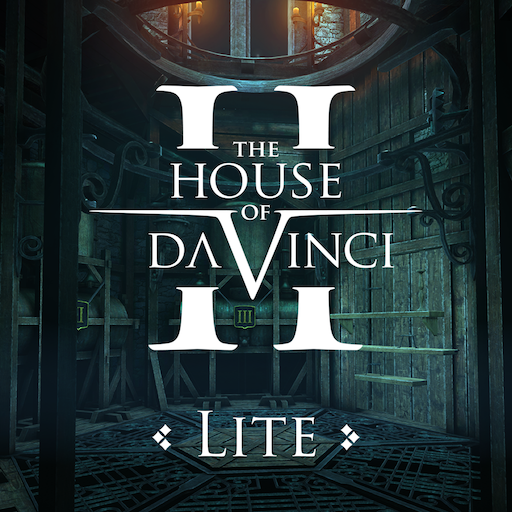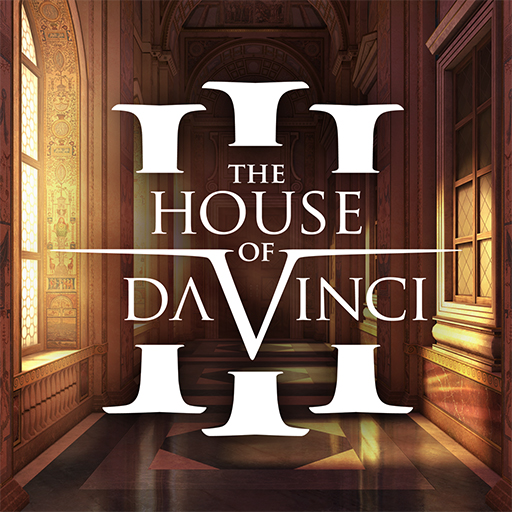
The House of Da Vinci 3
Chơi trên PC với BlueStacks - Nền tảng chơi game Android, được hơn 500 triệu game thủ tin tưởng.
Trang đã được sửa đổi vào: 8 thg 8, 2023
Play The House of Da Vinci 3 on PC or Mac
The House of Da Vinci 3 is a puzzle game developed by Blue Brain Games s.r.o. BlueStacks app player is the best platform (emulator) to play this Android game on your PC or Mac for an immersive gaming experience!
Play The House of Da Vinci 3 on PC and enjoy this puzzle game from the large and gorgeous display on your PC! Leonardo Da Vinci has disappeared! Use your skills and senses to solve tricky puzzles and uncover the truth behind the disappearance.
In The House of Da Vinci 3 PC game, you’ll play as Giacom, a pupil of Leonardo Da Vinci, and must use your wits to uncover the cause of your master’s disappearance. It’s time to use your senses and skills to solve many new puzzles and mind-benders!
Explore many captivating locations and rooms full of puzzles and discover hidden objects. You must look for clues, unravel mystical wonders, and uncover the conspiracies of the most powerful people!
Prepare to travel through time and space, meet with old and new friends and rivals, and join the plan that might change global history forever! And when you get stuck on difficult puzzles, use the mystical Oculus Perpetua to alter the past!
The time is now! Are you ready to dive into a world of many mysteries? And do you have what it takes? It’s time to find out! Download The House of Da Vinci 3 on PC to play this exciting puzzle game.
Chơi The House of Da Vinci 3 trên PC. Rất dễ để bắt đầu
-
Tải và cài đặt BlueStacks trên máy của bạn
-
Hoàn tất đăng nhập vào Google để đến PlayStore, hoặc thực hiện sau
-
Tìm The House of Da Vinci 3 trên thanh tìm kiếm ở góc phải màn hình
-
Nhấn vào để cài đặt The House of Da Vinci 3 trong danh sách kết quả tìm kiếm
-
Hoàn tất đăng nhập Google (nếu bạn chưa làm bước 2) để cài đặt The House of Da Vinci 3
-
Nhấn vào icon The House of Da Vinci 3 tại màn hình chính để bắt đầu chơi