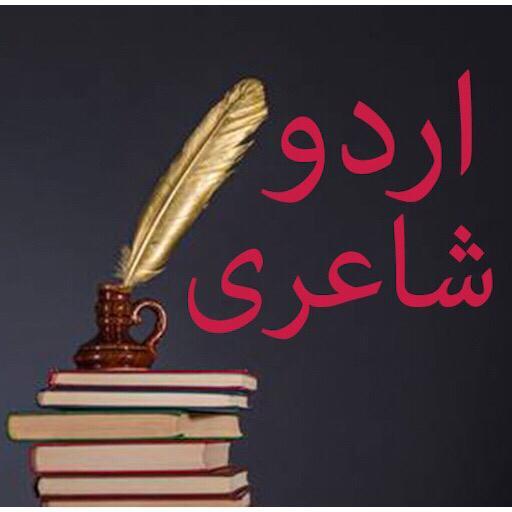Ertugrul Quotes
Graj na PC z BlueStacks – Platforma gamingowa Android, która uzyskała zaufanie ponad 500 milionów graczy!
Strona zmodyfikowana w dniu: 30 maja 2020
Play Ertugrul Quotes on PC
You can also share & post quotes from "Ertugrul Quotes" App as your WhatsApp and Facebook status and story.
Features:
This "Ertugrul Quotes" app containc more than 210+ English & Urdu quotes.
"Ertugrul Quotes" App occupies less storage space in your device.
"Ertugrul Quotes" has Good and Easy Readability.
Simple options and easy User Interface is provided in this "Ertugrul Quotes" App.
“Ertugrul Quotes” App gathered best quotes.
“Ertugrul Quotes” App is totally Free and Offline.
You can download your favourite quotes in your mobile's Gallery as well.
Share “Ertugrul Quotes” app through social media like , whatsapp, facebook , messenger, twitter, instagram, googleplus, zalo, skype, email, snapchat and other social media.
We hope you will like this “Ertugrul Quotes” app and give great feedback to us!
Please rate us and leave you’re some nice comments….. your feedback is very important to us for betterment of this app in future updates!
Thanks!
Zagraj w Ertugrul Quotes na PC. To takie proste.
-
Pobierz i zainstaluj BlueStacks na PC
-
Zakończ pomyślnie ustawienie Google, aby otrzymać dostęp do sklepu Play, albo zrób to później.
-
Wyszukaj Ertugrul Quotes w pasku wyszukiwania w prawym górnym rogu.
-
Kliknij, aby zainstalować Ertugrul Quotes z wyników wyszukiwania
-
Ukończ pomyślnie rejestrację Google (jeśli krok 2 został pominięty) aby zainstalować Ertugrul Quotes
-
Klinij w ikonę Ertugrul Quotes na ekranie startowym, aby zacząć grę