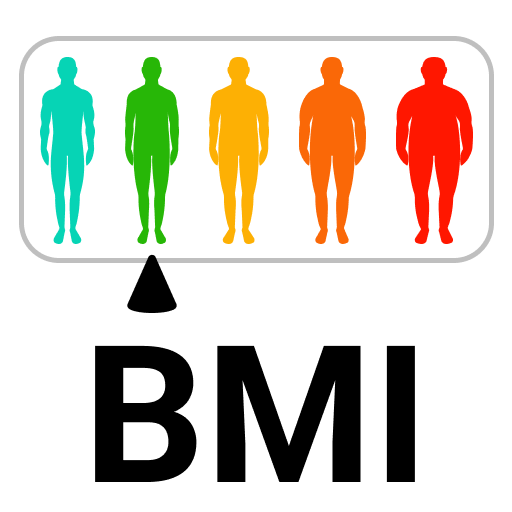このページには広告が含まれます

肥満度の測定-BMIの計算機
健康&フィットネス | Health & Fitness AI Lab
BlueStacksを使ってPCでプレイ - 5憶以上のユーザーが愛用している高機能Androidゲーミングプラットフォーム
Play BMI Calculator on PC
Easy-to-use and Interactive UI
1. Easy to input your weight and height with just quick finger movement
2. Automatically Calculate 1) BMI, 2) difference from ideal weight and 3) BMI zone
(i.e., Obess Class I/II/III, Overweight, Normal, Underweight)
3. Interactively show results with beautiful animations
Fully support BMI zones
1. Automatically calculate your BMI zone for the best weight loss
2. Support all BMI weight zones (i.e., Obess Class I/II/III, Overweight, Normal, Underweight, Severely Underweight)
3. Helpful for weight loss and weight control
Support both metric and imperial and automatic unit conversion
1. Weight can be specified with kg and lb (pound)
2. Height can be specified with cm and ft+in (feet + inch)
3. Easily change units and support automatic unit conversion
It’s ALL FREE
1. Unlimited calculation and features
How to use our BMI calculator app
* Please adjust your WEIGHT and HEIGHT by moving red dots (macro-control) or clicking left/right arrows (micro-control)! Note that our app does not use age and gender since they DO NOT affect BMI calculation.
* According to National Heart, Lung and Blood Institute (NIH), normal range of BMI is 18.5 ~ 25. To maintain this level of BMI is very good for healthy life.
* Body Mass Index (BMI) is very important for your health and fitness. You can start managing your BMI now by using our BMI calculator.
* We'd appreciate your valuable feedback. Please, report bugs or request features to bluefish12390@gmail.com.
1. Easy to input your weight and height with just quick finger movement
2. Automatically Calculate 1) BMI, 2) difference from ideal weight and 3) BMI zone
(i.e., Obess Class I/II/III, Overweight, Normal, Underweight)
3. Interactively show results with beautiful animations
Fully support BMI zones
1. Automatically calculate your BMI zone for the best weight loss
2. Support all BMI weight zones (i.e., Obess Class I/II/III, Overweight, Normal, Underweight, Severely Underweight)
3. Helpful for weight loss and weight control
Support both metric and imperial and automatic unit conversion
1. Weight can be specified with kg and lb (pound)
2. Height can be specified with cm and ft+in (feet + inch)
3. Easily change units and support automatic unit conversion
It’s ALL FREE
1. Unlimited calculation and features
How to use our BMI calculator app
* Please adjust your WEIGHT and HEIGHT by moving red dots (macro-control) or clicking left/right arrows (micro-control)! Note that our app does not use age and gender since they DO NOT affect BMI calculation.
* According to National Heart, Lung and Blood Institute (NIH), normal range of BMI is 18.5 ~ 25. To maintain this level of BMI is very good for healthy life.
* Body Mass Index (BMI) is very important for your health and fitness. You can start managing your BMI now by using our BMI calculator.
* We'd appreciate your valuable feedback. Please, report bugs or request features to bluefish12390@gmail.com.
肥満度の測定-BMIの計算機をPCでプレイ
-
BlueStacksをダウンロードしてPCにインストールします。
-
GoogleにサインインしてGoogle Play ストアにアクセスします。(こちらの操作は後で行っても問題ありません)
-
右上の検索バーに肥満度の測定-BMIの計算機を入力して検索します。
-
クリックして検索結果から肥満度の測定-BMIの計算機をインストールします。
-
Googleサインインを完了して肥満度の測定-BMIの計算機をインストールします。※手順2を飛ばしていた場合
-
ホーム画面にて肥満度の測定-BMIの計算機のアイコンをクリックしてアプリを起動します。