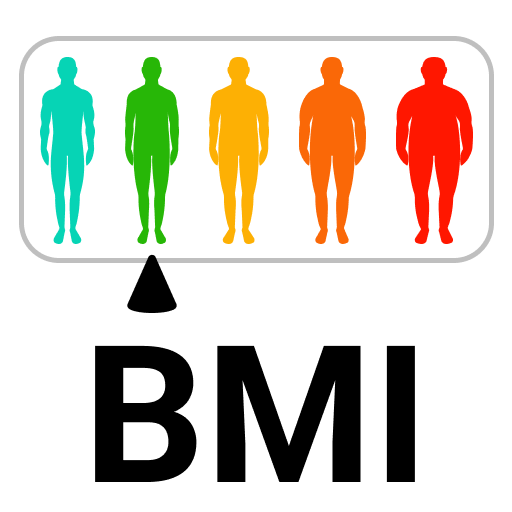体重指数计算器
健康塑身 | Health & Fitness AI Lab
在電腦上使用BlueStacks –受到5億以上的遊戲玩家所信任的Android遊戲平台。
Play BMI Calculator on PC
Easy-to-use and Interactive UI
1. Easy to input your weight and height with just quick finger movement
2. Automatically Calculate 1) BMI, 2) difference from ideal weight and 3) BMI zone
(i.e., Obess Class I/II/III, Overweight, Normal, Underweight)
3. Interactively show results with beautiful animations
Fully support BMI zones
1. Automatically calculate your BMI zone for the best weight loss
2. Support all BMI weight zones (i.e., Obess Class I/II/III, Overweight, Normal, Underweight, Severely Underweight)
3. Helpful for weight loss and weight control
Support both metric and imperial and automatic unit conversion
1. Weight can be specified with kg and lb (pound)
2. Height can be specified with cm and ft+in (feet + inch)
3. Easily change units and support automatic unit conversion
It’s ALL FREE
1. Unlimited calculation and features
How to use our BMI calculator app
* Please adjust your WEIGHT and HEIGHT by moving red dots (macro-control) or clicking left/right arrows (micro-control)! Note that our app does not use age and gender since they DO NOT affect BMI calculation.
* According to National Heart, Lung and Blood Institute (NIH), normal range of BMI is 18.5 ~ 25. To maintain this level of BMI is very good for healthy life.
* Body Mass Index (BMI) is very important for your health and fitness. You can start managing your BMI now by using our BMI calculator.
* We'd appreciate your valuable feedback. Please, report bugs or request features to bluefish12390@gmail.com.
1. Easy to input your weight and height with just quick finger movement
2. Automatically Calculate 1) BMI, 2) difference from ideal weight and 3) BMI zone
(i.e., Obess Class I/II/III, Overweight, Normal, Underweight)
3. Interactively show results with beautiful animations
Fully support BMI zones
1. Automatically calculate your BMI zone for the best weight loss
2. Support all BMI weight zones (i.e., Obess Class I/II/III, Overweight, Normal, Underweight, Severely Underweight)
3. Helpful for weight loss and weight control
Support both metric and imperial and automatic unit conversion
1. Weight can be specified with kg and lb (pound)
2. Height can be specified with cm and ft+in (feet + inch)
3. Easily change units and support automatic unit conversion
It’s ALL FREE
1. Unlimited calculation and features
How to use our BMI calculator app
* Please adjust your WEIGHT and HEIGHT by moving red dots (macro-control) or clicking left/right arrows (micro-control)! Note that our app does not use age and gender since they DO NOT affect BMI calculation.
* According to National Heart, Lung and Blood Institute (NIH), normal range of BMI is 18.5 ~ 25. To maintain this level of BMI is very good for healthy life.
* Body Mass Index (BMI) is very important for your health and fitness. You can start managing your BMI now by using our BMI calculator.
* We'd appreciate your valuable feedback. Please, report bugs or request features to bluefish12390@gmail.com.
在電腦上遊玩体重指数计算器 . 輕易上手.
-
在您的電腦上下載並安裝BlueStacks
-
完成Google登入後即可訪問Play商店,或等你需要訪問Play商店十再登入
-
在右上角的搜索欄中尋找 体重指数计算器
-
點擊以從搜索結果中安裝 体重指数计算器
-
完成Google登入(如果您跳過了步驟2),以安裝 体重指数计算器
-
在首頁畫面中點擊 体重指数计算器 圖標來啟動遊戲