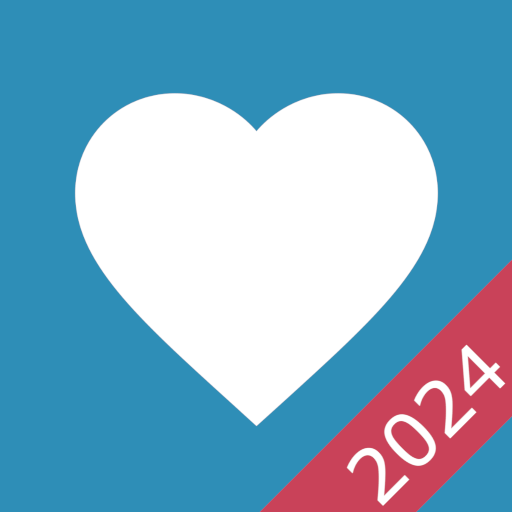يوميات ضغط الدم
العب على الكمبيوتر الشخصي مع BlueStacks - نظام أندرويد للألعاب ، موثوق به من قبل أكثر من 500 مليون لاعب.
تم تعديل الصفحة في: 15 أبريل 2020
Play Blood Pressure Diary on PC
Control high blood pressure (i.e., Hypertension) with our app!
Simple and Easy to use blood pressure app
1. You can easily log and track systolic, diastolic and pulse by just swiping your finger
2. You can easily add your tags (e.g., irregular heartbeat, cuff location like left/right arms, seated/reclined)
3. You can easily search your data (e.g., by date, tags, and bloodpressure zones)
Fully integrate with blood pressure zones
1. Automatically calculate bloodpressure zone
2. Support all blood pressure zones (i.e., Stage 1 and 2 Hypertension, Prehypertension, Normal, Hypotension)
3. Helpful to monitor and control your blood pressure and health
4. Easy-to-use for BP monitoring and tracking app
It’s ALL FREE
1. No restrictive feature (e.g., unlimited csv export)
Beautiful material UIs
1. Statistics with graphs and charts (e.g., average, minimum, maximum)
2. Interactive UI for blood pressure zones
3. Simple, but very effective UI
Support auto backup (> Android 6.0) and free csv export
1. Send your bloodpressure data to your physician or doctor
2. Also record heartrate and heartbeat
* Blood pressure (BP) monitoring/tracking and heart rate are very important for health. You can start managing your bloodpressure and heartrate now by using our blood pressure app, especially high bloodpressure or low blood pressure patients.
* According to American Heart Association (AHA), normal range of blood pressure are Systolic 91 ~ 120 mmHg and Diastolic 61 ~ 80 mmHg. Please enjoy our blood pressure (BP) log and tracker app.
* We'd appreciate your valuable feedback. Please, report bugs or request features to bluefish12390@gmail.com.
العب يوميات ضغط الدم على جهاز الكمبيوتر. من السهل البدء.
-
قم بتنزيل BlueStacks وتثبيته على جهاز الكمبيوتر الخاص بك
-
أكمل تسجيل الدخول إلى Google للوصول إلى متجر Play ، أو قم بذلك لاحقًا
-
ابحث عن يوميات ضغط الدم في شريط البحث أعلى الزاوية اليمنى
-
انقر لتثبيت يوميات ضغط الدم من نتائج البحث
-
أكمل تسجيل الدخول إلى Google (إذا تخطيت الخطوة 2) لتثبيت يوميات ضغط الدم
-
انقر على أيقونة يوميات ضغط الدم على الشاشة الرئيسية لبدء اللعب