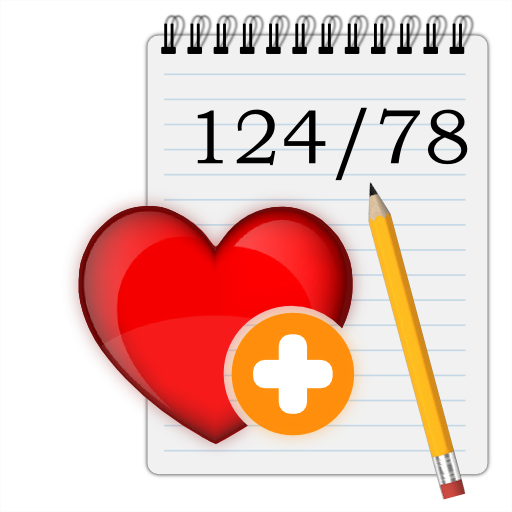血壓記錄儀和高血壓管理
醫療 | Health & Fitness AI Lab
在電腦上使用BlueStacks –受到5億以上的遊戲玩家所信任的Android遊戲平台。
Play Blood Pressure Diary on PC
Note that this app DOES NOT measure the blood pressure. Please use FDA-approved blood pressure monitor (i.e., BP monitor) to measure BP reliably
Control high blood pressure (i.e., Hypertension) with our app!
Simple and Easy to use blood pressure app
1. You can easily log and track systolic, diastolic and pulse by just swiping your finger
2. You can easily add your tags (e.g., irregular heartbeat, cuff location like left/right arms, seated/reclined)
3. You can easily search your data (e.g., by date, tags, and bloodpressure zones)
Fully integrate with blood pressure zones
1. Automatically calculate bloodpressure zone
2. Support all blood pressure zones (i.e., Stage 1 and 2 Hypertension, Prehypertension, Normal, Hypotension)
3. Helpful to monitor and control your blood pressure and health
4. Easy-to-use for BP monitoring and tracking app
It’s ALL FREE
1. No restrictive feature (e.g., unlimited csv export)
Beautiful material UIs
1. Statistics with graphs and charts (e.g., average, minimum, maximum)
2. Interactive UI for blood pressure zones
3. Simple, but very effective UI
Support auto backup (> Android 6.0) and free csv export
1. Send your bloodpressure data to your physician or doctor
2. Also record heartrate and heartbeat
* Blood pressure (BP) monitoring/tracking and heart rate are very important for health. You can start managing your bloodpressure and heartrate now by using our blood pressure app, especially high bloodpressure or low blood pressure patients.
* According to American Heart Association (AHA), normal range of blood pressure are Systolic 91 ~ 120 mmHg and Diastolic 61 ~ 80 mmHg. Please enjoy our blood pressure (BP) log and tracker app.
* We'd appreciate your valuable feedback. Please, report bugs or request features to bluefish12390@gmail.com.
Control high blood pressure (i.e., Hypertension) with our app!
Simple and Easy to use blood pressure app
1. You can easily log and track systolic, diastolic and pulse by just swiping your finger
2. You can easily add your tags (e.g., irregular heartbeat, cuff location like left/right arms, seated/reclined)
3. You can easily search your data (e.g., by date, tags, and bloodpressure zones)
Fully integrate with blood pressure zones
1. Automatically calculate bloodpressure zone
2. Support all blood pressure zones (i.e., Stage 1 and 2 Hypertension, Prehypertension, Normal, Hypotension)
3. Helpful to monitor and control your blood pressure and health
4. Easy-to-use for BP monitoring and tracking app
It’s ALL FREE
1. No restrictive feature (e.g., unlimited csv export)
Beautiful material UIs
1. Statistics with graphs and charts (e.g., average, minimum, maximum)
2. Interactive UI for blood pressure zones
3. Simple, but very effective UI
Support auto backup (> Android 6.0) and free csv export
1. Send your bloodpressure data to your physician or doctor
2. Also record heartrate and heartbeat
* Blood pressure (BP) monitoring/tracking and heart rate are very important for health. You can start managing your bloodpressure and heartrate now by using our blood pressure app, especially high bloodpressure or low blood pressure patients.
* According to American Heart Association (AHA), normal range of blood pressure are Systolic 91 ~ 120 mmHg and Diastolic 61 ~ 80 mmHg. Please enjoy our blood pressure (BP) log and tracker app.
* We'd appreciate your valuable feedback. Please, report bugs or request features to bluefish12390@gmail.com.
在電腦上遊玩血壓記錄儀和高血壓管理 . 輕易上手.
-
在您的電腦上下載並安裝BlueStacks
-
完成Google登入後即可訪問Play商店,或等你需要訪問Play商店十再登入
-
在右上角的搜索欄中尋找 血壓記錄儀和高血壓管理
-
點擊以從搜索結果中安裝 血壓記錄儀和高血壓管理
-
完成Google登入(如果您跳過了步驟2),以安裝 血壓記錄儀和高血壓管理
-
在首頁畫面中點擊 血壓記錄儀和高血壓管理 圖標來啟動遊戲