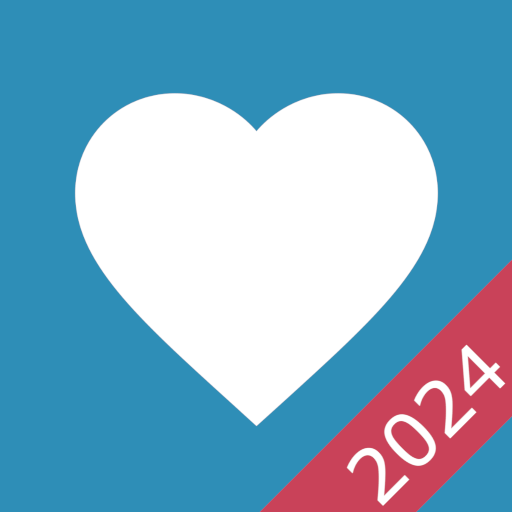Máy đo huyết áp & quản lý huyết áp cao
Chơi trên PC với BlueStacks - Nền tảng chơi game Android, được hơn 500 triệu game thủ tin tưởng.
Trang đã được sửa đổi vào: 15 tháng 4, 2020
Play Blood Pressure Diary on PC
Control high blood pressure (i.e., Hypertension) with our app!
Simple and Easy to use blood pressure app
1. You can easily log and track systolic, diastolic and pulse by just swiping your finger
2. You can easily add your tags (e.g., irregular heartbeat, cuff location like left/right arms, seated/reclined)
3. You can easily search your data (e.g., by date, tags, and bloodpressure zones)
Fully integrate with blood pressure zones
1. Automatically calculate bloodpressure zone
2. Support all blood pressure zones (i.e., Stage 1 and 2 Hypertension, Prehypertension, Normal, Hypotension)
3. Helpful to monitor and control your blood pressure and health
4. Easy-to-use for BP monitoring and tracking app
It’s ALL FREE
1. No restrictive feature (e.g., unlimited csv export)
Beautiful material UIs
1. Statistics with graphs and charts (e.g., average, minimum, maximum)
2. Interactive UI for blood pressure zones
3. Simple, but very effective UI
Support auto backup (> Android 6.0) and free csv export
1. Send your bloodpressure data to your physician or doctor
2. Also record heartrate and heartbeat
* Blood pressure (BP) monitoring/tracking and heart rate are very important for health. You can start managing your bloodpressure and heartrate now by using our blood pressure app, especially high bloodpressure or low blood pressure patients.
* According to American Heart Association (AHA), normal range of blood pressure are Systolic 91 ~ 120 mmHg and Diastolic 61 ~ 80 mmHg. Please enjoy our blood pressure (BP) log and tracker app.
* We'd appreciate your valuable feedback. Please, report bugs or request features to bluefish12390@gmail.com.
Chơi Máy đo huyết áp & quản lý huyết áp cao trên PC. Rất dễ để bắt đầu
-
Tải và cài đặt BlueStacks trên máy của bạn
-
Hoàn tất đăng nhập vào Google để đến PlayStore, hoặc thực hiện sau
-
Tìm Máy đo huyết áp & quản lý huyết áp cao trên thanh tìm kiếm ở góc phải màn hình
-
Nhấn vào để cài đặt Máy đo huyết áp & quản lý huyết áp cao trong danh sách kết quả tìm kiếm
-
Hoàn tất đăng nhập Google (nếu bạn chưa làm bước 2) để cài đặt Máy đo huyết áp & quản lý huyết áp cao
-
Nhấn vào icon Máy đo huyết áp & quản lý huyết áp cao tại màn hình chính để bắt đầu chơi