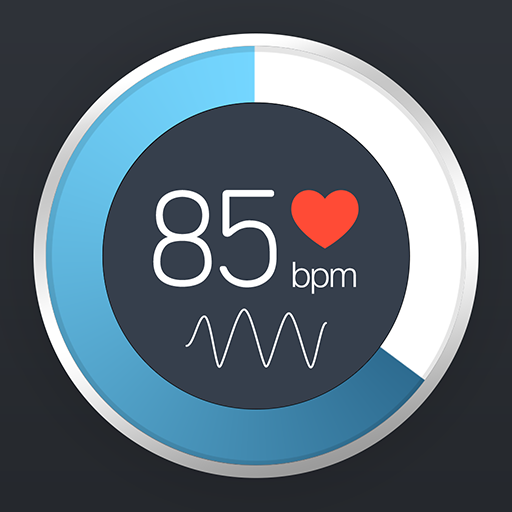심박수 측정기
건강/운동 | Health & Fitness AI Lab
5억명 이상의 게이머가 신뢰하는 안드로이드 게임 플랫폼 BlueStacks으로 PC에서 플레이하세요.
Play Heart Rate Monitor on PC
Measure, record and track your heart rate easily
1. You can measure heart rate (HR).
2. You can turn off hot flashlight. (top-right flashlight icon)
It’s all free
1. Unlimited measurements.
2. Free additional features. (e.g., csv export, heartrate zone)
Support heartrate zone calculation
1. Target heart rate is important for the best workout and exercise results
2. Support 5 heart rate zones (i.e., extreme/peak, cardio, fat burn, warm up, resting)
3. Useful for interval training, CrossFit, cycling, running and weight control.
Beautiful UIs
1. Statistic UI with graphs. (e.g., min/max/avg)
2. Interactive UI for heart rate zone.
3. Simple, but very effective UI.
Support auto backup (> Android 6.0) and free csv export
How to use our heart rate monitoring app
* Our app uses your phone's camera to check bpm. Just gently cover your fingertip on the back camera lens and stay still, then your heart beat will be counted after a few seconds. When you turn off flashlight, please measure in sunlight or bright region.
* Heart rate monitor is very important for health and fitness. You can easily measure, record and track your heart rate by using our app. Note that our app will show HR in terms of beats per minute (BPM).
* We would appreciate your valuable feedback. Please report bugs or request features to bluefish12390@gmail.com.
DISCLAIMER
- Our heart rate monitor app should not be used as medical device.
- Our app does not detect blood pressure.
- Our app is not FDA approved.
- Our app is not intended for any heart disease or condition diagnosis.
- Our app may make the LED flash very hot.
1. You can measure heart rate (HR).
2. You can turn off hot flashlight. (top-right flashlight icon)
It’s all free
1. Unlimited measurements.
2. Free additional features. (e.g., csv export, heartrate zone)
Support heartrate zone calculation
1. Target heart rate is important for the best workout and exercise results
2. Support 5 heart rate zones (i.e., extreme/peak, cardio, fat burn, warm up, resting)
3. Useful for interval training, CrossFit, cycling, running and weight control.
Beautiful UIs
1. Statistic UI with graphs. (e.g., min/max/avg)
2. Interactive UI for heart rate zone.
3. Simple, but very effective UI.
Support auto backup (> Android 6.0) and free csv export
How to use our heart rate monitoring app
* Our app uses your phone's camera to check bpm. Just gently cover your fingertip on the back camera lens and stay still, then your heart beat will be counted after a few seconds. When you turn off flashlight, please measure in sunlight or bright region.
* Heart rate monitor is very important for health and fitness. You can easily measure, record and track your heart rate by using our app. Note that our app will show HR in terms of beats per minute (BPM).
* We would appreciate your valuable feedback. Please report bugs or request features to bluefish12390@gmail.com.
DISCLAIMER
- Our heart rate monitor app should not be used as medical device.
- Our app does not detect blood pressure.
- Our app is not FDA approved.
- Our app is not intended for any heart disease or condition diagnosis.
- Our app may make the LED flash very hot.
PC에서 심박수 측정기 플레이해보세요.
-
BlueStacks 다운로드하고 설치
-
Google Play 스토어에 로그인 하기(나중에 진행가능)
-
오른쪽 상단 코너에 심박수 측정기 검색
-
검색 결과 중 심박수 측정기 선택하여 설치
-
구글 로그인 진행(만약 2단계를 지나갔을 경우) 후 심박수 측정기 설치
-
메인 홈화면에서 심박수 측정기 선택하여 실행