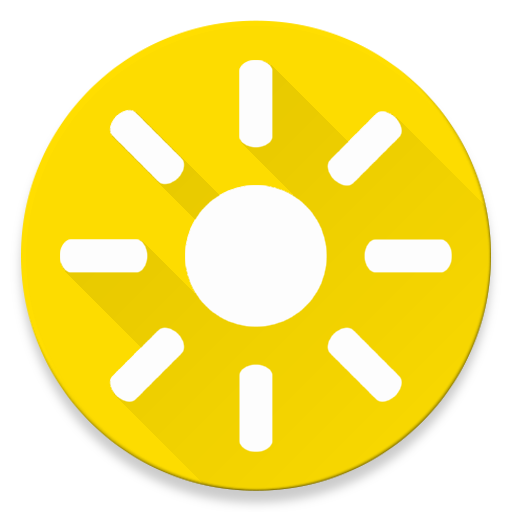Text Scanner OCR
Play on PC with BlueStacks – the Android Gaming Platform, trusted by 500M+ gamers.
Page Modified on: January 13, 2020
Play Text Scanner OCR on PC
1. Instant and quick detection and extraction of texts from camera
2. Even support text scanning from existing local images (image to text)
3. Real-time overlay of scanned and detected texts on camera preview
Accurate and Reliable
1. Detect texts accurately and reliably even under less brightness (you still can use flashlight)
2. Our text scanner OCR is based on advanced AI (Artificial Intelligence) developed recently
3. You can easily copy and edit scanned text too
No internet connection is required
1. Everything is done locally and offline without internet and network connection
Support multiple languages
1. Support most of Latin Characters (e.g, English, German, French, Italian etc)
2. Unfortunately, we are not supporting Chinese, Hindi, Japanese, Korean etc.
It’s ALL FREE
1. No restrictive features (e.g., unlimited OCR scans)
2. No Ads, No distraction
Support auto backup (> Android 6.0) and free csv export
1. Share your scanned texts: send an email, copy to clipboard and send to other apps
2. You can easily search previously scanned history via keyword or calendar
* Our text scanner & text recognizer OCR app can be used for multiple purposes. It can be used to scan business cards, receipts, credit cards, notes, and image to text. Note that it is difficult to scan handwritten or curved texts in practice.
* We'd appreciate your valuable feedback. Please, report bugs or request features to bluefish12390@gmail.com.
Play Text Scanner OCR on PC. It’s easy to get started.
-
Download and install BlueStacks on your PC
-
Complete Google sign-in to access the Play Store, or do it later
-
Look for Text Scanner OCR in the search bar at the top right corner
-
Click to install Text Scanner OCR from the search results
-
Complete Google sign-in (if you skipped step 2) to install Text Scanner OCR
-
Click the Text Scanner OCR icon on the home screen to start playing