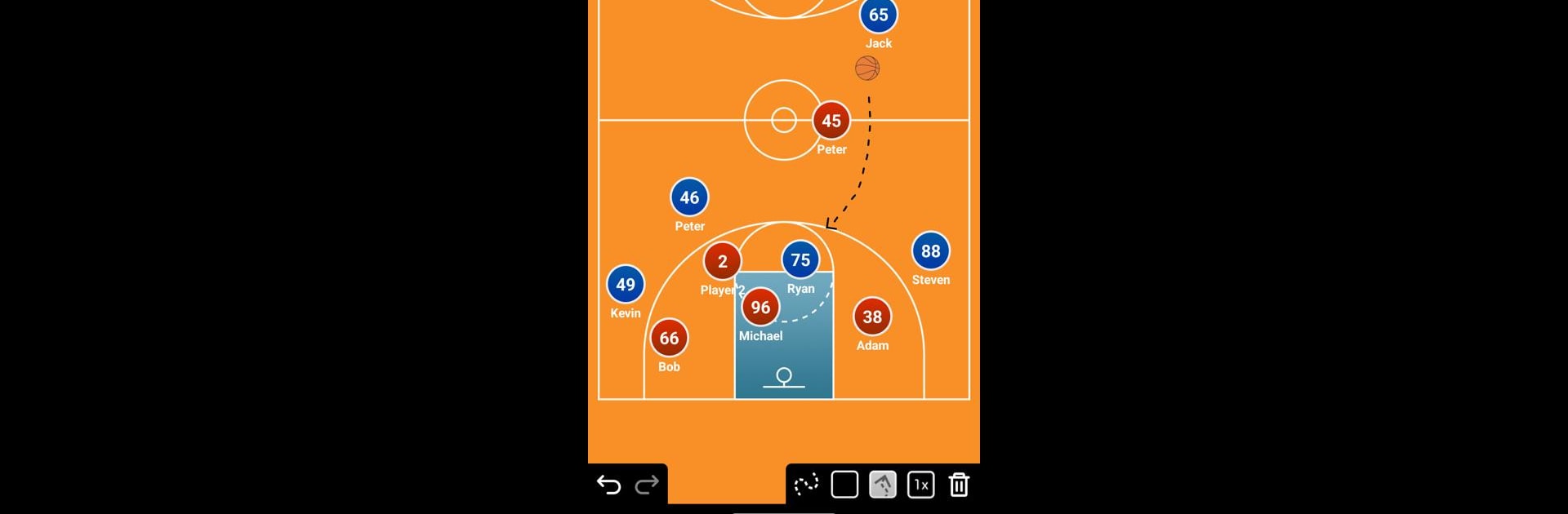
Taktikboard für Basketball
Spiele auf dem PC mit BlueStacks - der Android-Gaming-Plattform, der über 500 Millionen Spieler vertrauen.
Seite geändert am: May 23, 2025
Play Coach Tactic Board: Basketball on PC or Mac
Join millions to experience Coach Tactic Board: Basketball, an exciting Sports game from BLUELINDEN. With BlueStacks App Player, you are always a step ahead of your opponent, ready to outplay them with faster gameplay and better control with the mouse and keyboard on your PC or Mac.
About the Game
Ever found yourself wanting to sketch out basketball plays on the fly, but there’s just no whiteboard in sight? Coach Tactic Board: Basketball, created by BLUELINDEN, gives you a handy digital solution. Whether you’re a serious coach or just love drawing up game plans with friends, this app makes designing basketball tactics feel a whole lot simpler and more fun. You can play around with formations, visualize drills, or sort out team lineups with a few taps—no marker stains involved.
Game Features
-
Tactic and Drill Creator
Cook up your own plays or training exercises in seconds. Arrange players, experiment with new moves, or just doodle out game-winning ideas—no need for chalk or actual court space. -
Versatile Training Tools
Toss in items like balls, cones, or ladders right onto your virtual court so you can lay out detailed drills. If only real cones were this easy to move! -
Smart Drawing Options
Want to map out different routes? There are plenty of line styles to pick from, whether you want solid or dashed, zigzag or straight—your playbook, your look. -
Court Customization
Switch between full court, half court, training setups, or just a plain background. Quickly adapt your board to match any scenario, so you’re always prepped. -
Player and Team Management
Build your squads however you like. You can assign names, jersey numbers, positions, and even photos to each player. Swapping out subs takes just a quick drag and drop. -
Easy Organization
Keep all your best drills and tactics in tidy folders, sorted just the way you like. Finding that killer out-of-bounds play is no sweat. -
Quick Export
Once you’ve nailed down the perfect strategy, export your tactics and drills to share with your team. -
Board Personalization
Change up board colors, tweak player numbers, and generally make the board your own—style it to fit your team’s vibe.
If you’re using BlueStacks, you’ll find Coach Tactic Board: Basketball runs smoothly, turning your PC into a creative hub for strategy and planning.
Make your gaming sessions memorable with precise controls that give you an edge in close combats and visuals that pop up, bringing every character to life.
Spiele Taktikboard für Basketball auf dem PC. Der Einstieg ist einfach.
-
Lade BlueStacks herunter und installiere es auf deinem PC
-
Schließe die Google-Anmeldung ab, um auf den Play Store zuzugreifen, oder mache es später
-
Suche in der Suchleiste oben rechts nach Taktikboard für Basketball
-
Klicke hier, um Taktikboard für Basketball aus den Suchergebnissen zu installieren
-
Schließe die Google-Anmeldung ab (wenn du Schritt 2 übersprungen hast), um Taktikboard für Basketball zu installieren.
-
Klicke auf dem Startbildschirm auf das Taktikboard für Basketball Symbol, um mit dem Spielen zu beginnen
