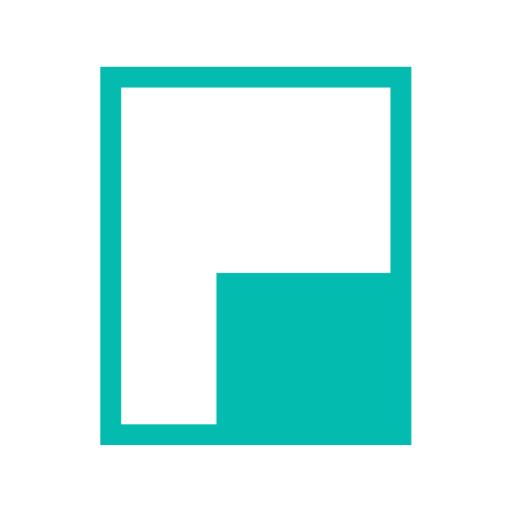PoE Trends - Path of Exile Economy Tracker
Graj na PC z BlueStacks – Platforma gamingowa Android, która uzyskała zaufanie ponad 500 milionów graczy!
Strona zmodyfikowana w dniu: 29 marca 2020
Play PoE Trends - Path of Exile Economy Tracker on PC
Inspired by the popular web app, poe.ninja, all trading data for Path of Exile is available at your fingertips. With this app, you may keep yourself up to date on today's currency exchanges (in Chaos Orbs) for every currency item, and monitor the fluctuating prices of items of different categories (unique flasks, maps, prophecies, etc.). You may also dive deeper into historical trading data by viewing charts for how prices of currencies and items have changed over time.
Other conveniences include a wiki page lookup, as well as a poe.trade lookup for each item on the market. With these features, you may get more information specific to an item, as well as information on what trade listings are changing the prices.
Zagraj w PoE Trends - Path of Exile Economy Tracker na PC. To takie proste.
-
Pobierz i zainstaluj BlueStacks na PC
-
Zakończ pomyślnie ustawienie Google, aby otrzymać dostęp do sklepu Play, albo zrób to później.
-
Wyszukaj PoE Trends - Path of Exile Economy Tracker w pasku wyszukiwania w prawym górnym rogu.
-
Kliknij, aby zainstalować PoE Trends - Path of Exile Economy Tracker z wyników wyszukiwania
-
Ukończ pomyślnie rejestrację Google (jeśli krok 2 został pominięty) aby zainstalować PoE Trends - Path of Exile Economy Tracker
-
Klinij w ikonę PoE Trends - Path of Exile Economy Tracker na ekranie startowym, aby zacząć grę