
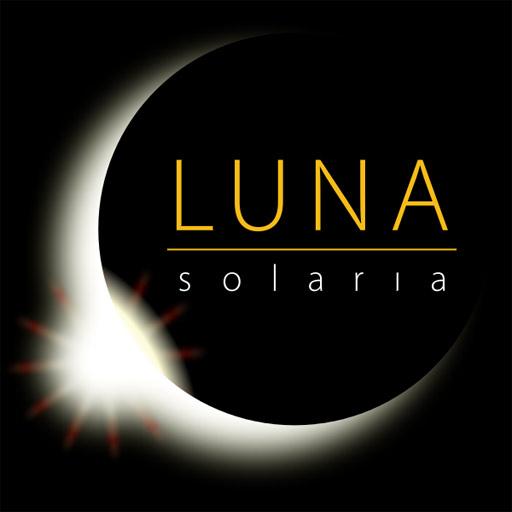
Luna Solaria - Moon & Sun
Juega en PC con BlueStacks: la plataforma de juegos Android, en la que confían más de 500 millones de jugadores.
Página modificada el: 8 de enero de 2020
Play Luna Solaria - Moon & Sun on PC
Luna Solaria is immediately ready to use after installation and is designed for efficient use. Easily swipe to reach each screen, or click on convenient icons. The app automatically configures your location by using your phone's geographic location.
The app uses precise mathematical algorithms accurate to a second or better (milliseconds).
Specific features are listed below. All data is live (real-time), based on your current time and location. An optional, paid upgrade allows the date to be changed to any day, 6,000 BC to 10,000 AD, with the results adjusted accordingly.
Current Moon Details
* Picture of real-time Moon with true Moon surface from NASA images
* Names of Moon phases (waxing, waning, crescent, gibbous, new, first quarter, full, third quarter)
* Dates of upcoming Full, New, First and Third Quarter Moons
* Percent of full
* Age (days and percent)
* Brightness (magnitude)
* Zodiac sign
* Distance from Earth
Lunar Position Details
* Moonrise and moonset times.
* Transit time (highest point in the sky)
* Subtransit time (lowest point below horizon)
* Azimuth, in degrees (the compass direction of the Moon's location)
* Altitude, in degrees (how high above the horizon)
* RA (right ascension) and Dec (declination)
* Ecliptic longitude and sign of zodiac.
Sun Details
* Sunrise and sunset times, including twilight times (Civil, Nautical and Astronomical)
* Transit and subtransit times.
* Azimuth, altitude, right ascension and declination.
* Ecliptic longitude and sign of zodiac.
Planet Position Details (purchase necessary)
* Times of rise, set, transit, and subtransit.
* Azimuth, altitude, right ascension and declination.
* Ecliptic longitude and sign of zodiac.
* Provided for Mercury, Venus, Mars, Jupiter, Saturn and Uranus.
System Requirements:
Android 5.0 or higher and compatible with portrait mode.
Juega Luna Solaria - Moon & Sun en la PC. Es fácil comenzar.
-
Descargue e instale BlueStacks en su PC
-
Complete el inicio de sesión de Google para acceder a Play Store, o hágalo más tarde
-
Busque Luna Solaria - Moon & Sun en la barra de búsqueda en la esquina superior derecha
-
Haga clic para instalar Luna Solaria - Moon & Sun desde los resultados de búsqueda
-
Complete el inicio de sesión de Google (si omitió el paso 2) para instalar Luna Solaria - Moon & Sun
-
Haz clic en el ícono Luna Solaria - Moon & Sun en la pantalla de inicio para comenzar a jugar



