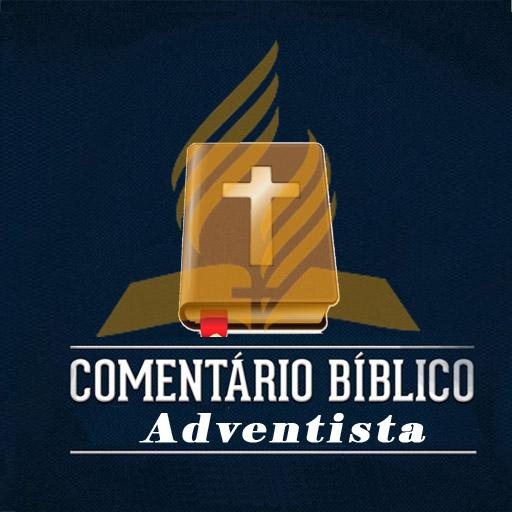SDARM Mobile
Spiele auf dem PC mit BlueStacks - der Android-Gaming-Plattform, der über 500 Millionen Spieler vertrauen.
Seite geändert am: 22. Februar 2019
Play SDARM Mobile on PC
The purpose of this application is simply to put the Sabbath Bible Lessons in the hands of as many people as possible, giving them the opportunity to study the Bible whenever and wherever.
We are working diligently to add as many languages as possible.
* This is purposely made to be compatible with Android 2.3.6+ (Gingerbread) as there are many with older phones and devices.
==========
Sabbath Bible Lessons Published quarterly by the Seventh Day Adventist Reform Movement General Conference, Sabbath School Department.
Copyright © 2014, printed, and distributed by Reformation Herald Publishing Association, 5240 Hollins Road, Roanoke, Virginia 24019–5048, U.S.A.
Telephone: 1-540-366-9400
Fax: 1-540-366-2814
Website: http://sdarm.org
E-mail: info@sdarm.org
Copyright:
This application is created and maintained with permission from the Reformation Herald Publishing Association of the Seventh Day Adventist Reform Movement. No part of the application or content contained therein may be copied or used apart from this application without permission from the Reformation Herald Publishing Association of the Seventh Day Adventist Reform Movement.
KNOWN ISSUE(S):
- Android 2.3: app update defaults to system language when first starting up.
Spiele SDARM Mobile auf dem PC. Der Einstieg ist einfach.
-
Lade BlueStacks herunter und installiere es auf deinem PC
-
Schließe die Google-Anmeldung ab, um auf den Play Store zuzugreifen, oder mache es später
-
Suche in der Suchleiste oben rechts nach SDARM Mobile
-
Klicke hier, um SDARM Mobile aus den Suchergebnissen zu installieren
-
Schließe die Google-Anmeldung ab (wenn du Schritt 2 übersprungen hast), um SDARM Mobile zu installieren.
-
Klicke auf dem Startbildschirm auf das SDARM Mobile Symbol, um mit dem Spielen zu beginnen