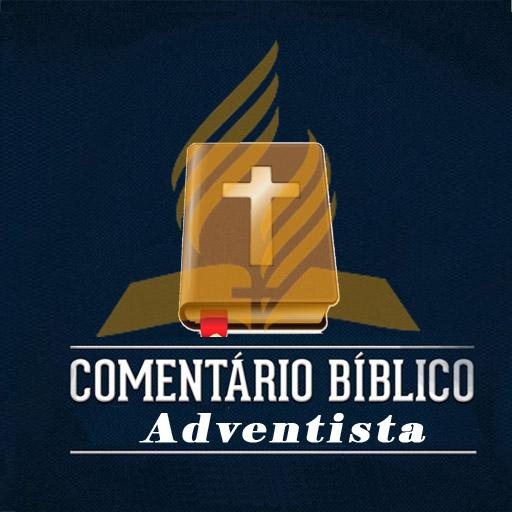SDARM Mobile
Mainkan di PC dengan BlueStacks – platform Game-Game Android, dipercaya oleh lebih dari 500 juta gamer.
Halaman Dimodifikasi Aktif: 22 Februari 2019
Play SDARM Mobile on PC
The purpose of this application is simply to put the Sabbath Bible Lessons in the hands of as many people as possible, giving them the opportunity to study the Bible whenever and wherever.
We are working diligently to add as many languages as possible.
* This is purposely made to be compatible with Android 2.3.6+ (Gingerbread) as there are many with older phones and devices.
==========
Sabbath Bible Lessons Published quarterly by the Seventh Day Adventist Reform Movement General Conference, Sabbath School Department.
Copyright © 2014, printed, and distributed by Reformation Herald Publishing Association, 5240 Hollins Road, Roanoke, Virginia 24019–5048, U.S.A.
Telephone: 1-540-366-9400
Fax: 1-540-366-2814
Website: http://sdarm.org
E-mail: info@sdarm.org
Copyright:
This application is created and maintained with permission from the Reformation Herald Publishing Association of the Seventh Day Adventist Reform Movement. No part of the application or content contained therein may be copied or used apart from this application without permission from the Reformation Herald Publishing Association of the Seventh Day Adventist Reform Movement.
KNOWN ISSUE(S):
- Android 2.3: app update defaults to system language when first starting up.
Mainkan SDARM Mobile di PC Mudah saja memulainya.
-
Unduh dan pasang BlueStacks di PC kamu
-
Selesaikan proses masuk Google untuk mengakses Playstore atau lakukan nanti
-
Cari SDARM Mobile di bilah pencarian di pojok kanan atas
-
Klik untuk menginstal SDARM Mobile dari hasil pencarian
-
Selesaikan proses masuk Google (jika kamu melewati langkah 2) untuk menginstal SDARM Mobile
-
Klik ikon SDARM Mobile di layar home untuk membuka gamenya