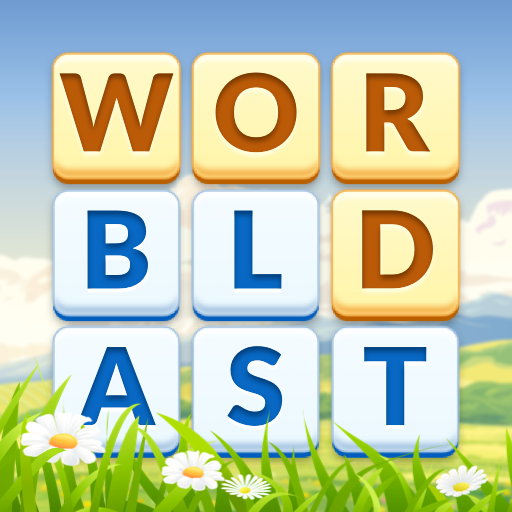Moxie - Word Traveler
Jouez sur PC avec BlueStacks - la plate-forme de jeu Android, approuvée par + 500M de joueurs.
Page Modifiée le: 15 déc. 2023
Play Moxie - Word Traveler on PC or Mac
Moxie – Word Traveler is a word game developed by Blue Ox Family Games, Inc. BlueStacks app player is the best platform to play this Android game on your PC or Mac for an immersive gaming experience.
Moxie: Word Traveler is a delightful expedition through the lexicon landscape. This game is not your average word puzzle; it’s an odyssey where language becomes an enchanted pathway to adventure.
As Moxie, our quirky and adventurous protagonist, you’re tasked with voyaging through fantastical realms by solving word puzzles. It’s like riding a rollercoaster made of letters and punctuation.
Each level whisks you away to whimsical destinations, from the “”Chocolate Marshmallow Meadow”” to the “”Jellybean Jungle,”” where words become bridges and phrases unlock treasure chests. The goal? To collect “”LexiGems,”” the whimsical currency of this unique world, and reveal the secret tales hidden in every location.
But watch out for the clever yet cheeky Word Wraiths who will try to confound your journey with their linguistic riddles. With a dictionary wand and a pocketful of imagination, Moxie is ready to tackle any linguistic challenge.
Moxie: Word Traveler is a lighthearted, quirky word game that’s both fun and educational. It’s a playful way to enhance your vocabulary while exploring an enchanting universe.
Unearth new words, solve puzzles and join Moxie on a lexical escapade that’s as entertaining as it is enlightening. Download the Moxie – Word Traveler game now and play on PC with BlueStacks to experience the best Android games on your computer.
Jouez à Moxie - Word Traveler sur PC. C'est facile de commencer.
-
Téléchargez et installez BlueStacks sur votre PC
-
Connectez-vous à Google pour accéder au Play Store ou faites-le plus tard
-
Recherchez Moxie - Word Traveler dans la barre de recherche dans le coin supérieur droit
-
Cliquez pour installer Moxie - Word Traveler à partir des résultats de la recherche
-
Connectez-vous à Google (si vous avez ignoré l'étape 2) pour installer Moxie - Word Traveler
-
Cliquez sur l'icône Moxie - Word Traveler sur l'écran d'accueil pour commencer à jouer