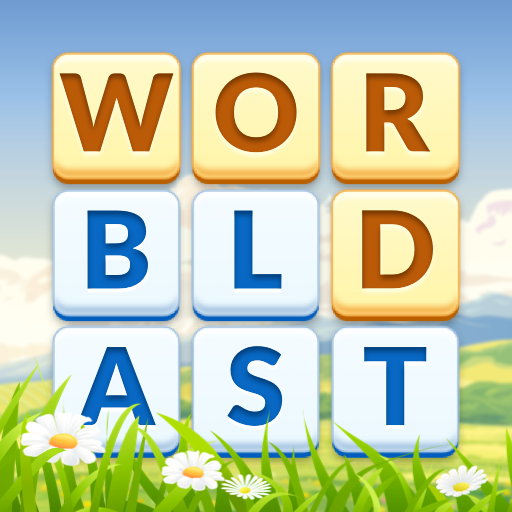Moxie - Word Traveler
BlueStacksを使ってPCでプレイ - 5憶以上のユーザーが愛用している高機能Androidゲーミングプラットフォーム
Play Moxie - Word Traveler on PC
Moxie – Word Traveler is a word game developed by Blue Ox Family Games, Inc. BlueStacks app player is the best platform to play this Android game on your PC or Mac for an immersive gaming experience.
Moxie: Word Traveler is a delightful expedition through the lexicon landscape. This game is not your average word puzzle; it’s an odyssey where language becomes an enchanted pathway to adventure.
As Moxie, our quirky and adventurous protagonist, you’re tasked with voyaging through fantastical realms by solving word puzzles. It’s like riding a rollercoaster made of letters and punctuation.
Each level whisks you away to whimsical destinations, from the “”Chocolate Marshmallow Meadow”” to the “”Jellybean Jungle,”” where words become bridges and phrases unlock treasure chests. The goal? To collect “”LexiGems,”” the whimsical currency of this unique world, and reveal the secret tales hidden in every location.
But watch out for the clever yet cheeky Word Wraiths who will try to confound your journey with their linguistic riddles. With a dictionary wand and a pocketful of imagination, Moxie is ready to tackle any linguistic challenge.
Moxie: Word Traveler is a lighthearted, quirky word game that’s both fun and educational. It’s a playful way to enhance your vocabulary while exploring an enchanting universe.
Unearth new words, solve puzzles and join Moxie on a lexical escapade that’s as entertaining as it is enlightening. Download the Moxie – Word Traveler game now and play on PC with BlueStacks to experience the best Android games on your computer.
Moxie - Word TravelerをPCでプレイ
-
BlueStacksをダウンロードしてPCにインストールします。
-
GoogleにサインインしてGoogle Play ストアにアクセスします。(こちらの操作は後で行っても問題ありません)
-
右上の検索バーにMoxie - Word Travelerを入力して検索します。
-
クリックして検索結果からMoxie - Word Travelerをインストールします。
-
Googleサインインを完了してMoxie - Word Travelerをインストールします。※手順2を飛ばしていた場合
-
ホーム画面にてMoxie - Word Travelerのアイコンをクリックしてアプリを起動します。