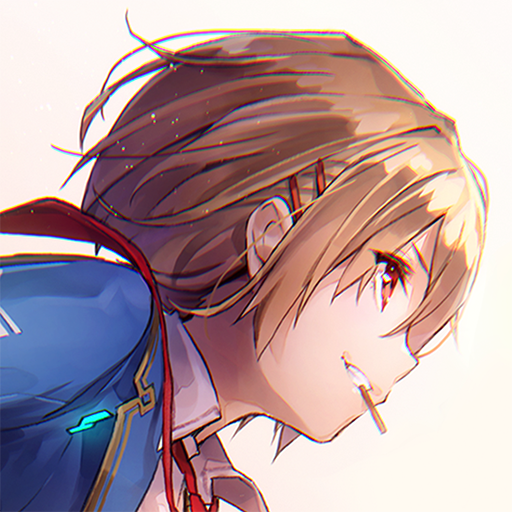Reverse: 1999
Play on PC with BlueStacks – the Android Gaming Platform, trusted by 500M+ gamers.
Page Modified on: Mar 13, 2025
Play Reverse: 1999 on PC or Mac
Reverse: 1999 is a role playing game developed by Bluepoch Co.,Ltd. BlueStacks app player is the best platform to play this Android game on your PC or Mac for an immersive gaming experience.
Journey through a world reversed in time, where the mysterious “Storm” has shattered the boundaries between eras. As the Timekeeper, it’s your mission to gather Arcanists and unravel the secrets of 1999. With over 10 million downloads, Reverse: 1999 is a captivating adventure that blends stunning visuals, a compelling story, and strategic gameplay.
What’s New?
Reverse: 1999 has two new 6-Star characters, Willow and Flutterpage, and a 5-Star Character, Brimley. You can also unlock four new garments.
A Visual Feast
Immerse yourself in a unique blend of retro and modern art.
- Experience a world brought to life with elements of Pop Art, classical oil painting, and more.
- Witness a captivating story unfold through visually stunning cutscenes.
Journey Through Time
Explore the 20th century and uncover its hidden truths. Bluestacks makes it easy to play games on pc or laptop using a gamepad, keyboard and mouse.
- From the Roaring Twenties to the dawn of the new millennium, traverse through time and space.
- Piece together clues and discover the truth behind the “Storm” and the enigmatic year 1999.
A Cast of Compelling Characters
Encounter Arcanists from different eras and cultures.
- Enjoy a rich narrative brought to life by a talented cast with authentic accents.
- Meet fascinating Arcanists with unique backgrounds and abilities.
Play Reverse: 1999 on PC. It’s easy to get started.
-
Download and install BlueStacks on your PC
-
Complete Google sign-in to access the Play Store, or do it later
-
Look for Reverse: 1999 in the search bar at the top right corner
-
Click to install Reverse: 1999 from the search results
-
Complete Google sign-in (if you skipped step 2) to install Reverse: 1999
-
Click the Reverse: 1999 icon on the home screen to start playing