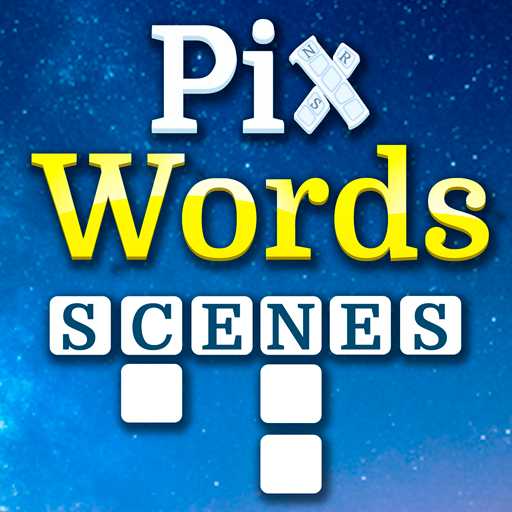このページには広告が含まれます

PicWords™
Puzzle | BlueRiver Interactive
BlueStacksを使ってPCでプレイ - 5憶以上のユーザーが愛用している高機能Androidゲーミングプラットフォーム
Play PicWords™ on PC
If you like brain games, you will love PicWords™ - it's a fun word game in which your goal is to find words that fit to the shown picture.
Every picture has three words associated to it. You get all letters of a word in random order and have to rearrange them to the correct solution.
700+ levels and more are coming! Can you solve them all?
Translated in 22 languages: English, Bulgarian, Czech, Danish, German, Greek, Indonesian, Finnish, French, Hungarian, Italian, Lithuanian, Netherlands, Norwegian, Polish, Portuguese, Romanian, Russian, Slovak, Spanish, Swedish and Turkish!
PicWords™ is a very addictive brain game that will catch you for hours!
Try it out, you will love it!
Every picture has three words associated to it. You get all letters of a word in random order and have to rearrange them to the correct solution.
700+ levels and more are coming! Can you solve them all?
Translated in 22 languages: English, Bulgarian, Czech, Danish, German, Greek, Indonesian, Finnish, French, Hungarian, Italian, Lithuanian, Netherlands, Norwegian, Polish, Portuguese, Romanian, Russian, Slovak, Spanish, Swedish and Turkish!
PicWords™ is a very addictive brain game that will catch you for hours!
Try it out, you will love it!
PicWords™をPCでプレイ
-
BlueStacksをダウンロードしてPCにインストールします。
-
GoogleにサインインしてGoogle Play ストアにアクセスします。(こちらの操作は後で行っても問題ありません)
-
右上の検索バーにPicWords™を入力して検索します。
-
クリックして検索結果からPicWords™をインストールします。
-
Googleサインインを完了してPicWords™をインストールします。※手順2を飛ばしていた場合
-
ホーム画面にてPicWords™のアイコンをクリックしてアプリを起動します。