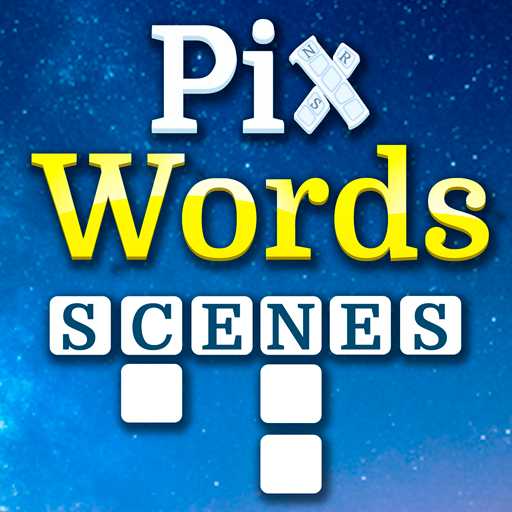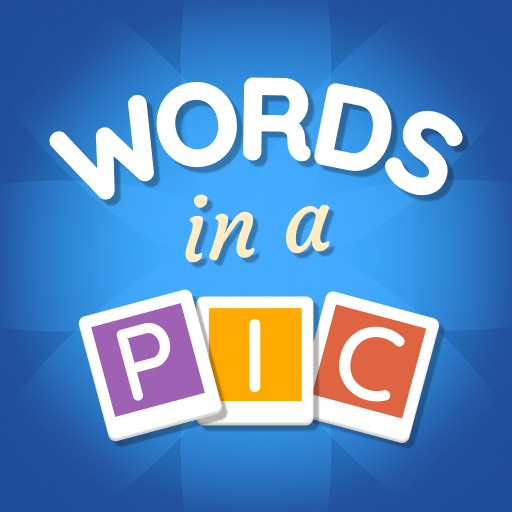PicWords 2
Play on PC with BlueStacks – the Android Gaming Platform, trusted by 500M+ gamers.
Page Modified on: November 18, 2018
Play PicWords 2 on PC
Join the millions of people worldwide that already play PicWords!
In this relaxing and fun word game your goal is to find three words that fit to the shown picture. You get all letters of a word in random order and have to rearrange them to the correct solution.
+ 800 levels and more are coming! Can you solve them all?
+ Translated in 15 different languages!
+ PicWords 2 is a very addictive brain game that will catch you for a long time!
This is a game for true puzzle lovers!
Try it out, you will love it!
— Get smarter while having fun!
Play PicWords 2 on PC. It’s easy to get started.
-
Download and install BlueStacks on your PC
-
Complete Google sign-in to access the Play Store, or do it later
-
Look for PicWords 2 in the search bar at the top right corner
-
Click to install PicWords 2 from the search results
-
Complete Google sign-in (if you skipped step 2) to install PicWords 2
-
Click the PicWords 2 icon on the home screen to start playing