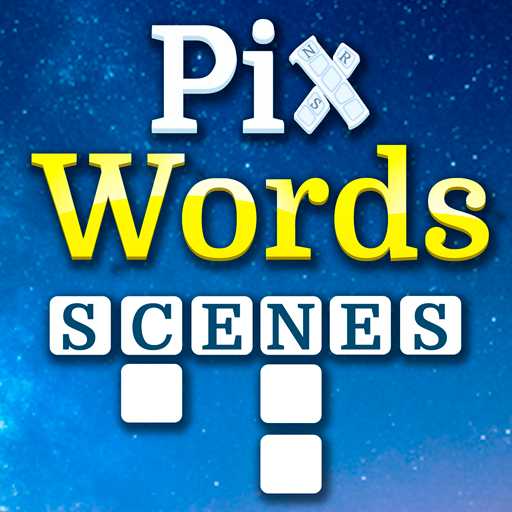PicWords 2
Juega en PC con BlueStacks: la plataforma de juegos Android, en la que confían más de 500 millones de jugadores.
Página modificada el: 2 de marzo de 2020
Play PicWords 2 on PC
Join the millions of people worldwide that already play PicWords!
In this relaxing and fun word game your goal is to find three words that fit to the shown picture. You get all letters of a word in random order and have to rearrange them to the correct solution.
+ 800 levels and more are coming! Can you solve them all?
+ Translated in 15 different languages!
+ PicWords 2 is a very addictive brain game that will catch you for a long time!
This is a game for true puzzle lovers!
Try it out, you will love it!
— Get smarter while having fun!
Juega PicWords 2 en la PC. Es fácil comenzar.
-
Descargue e instale BlueStacks en su PC
-
Complete el inicio de sesión de Google para acceder a Play Store, o hágalo más tarde
-
Busque PicWords 2 en la barra de búsqueda en la esquina superior derecha
-
Haga clic para instalar PicWords 2 desde los resultados de búsqueda
-
Complete el inicio de sesión de Google (si omitió el paso 2) para instalar PicWords 2
-
Haz clic en el ícono PicWords 2 en la pantalla de inicio para comenzar a jugar