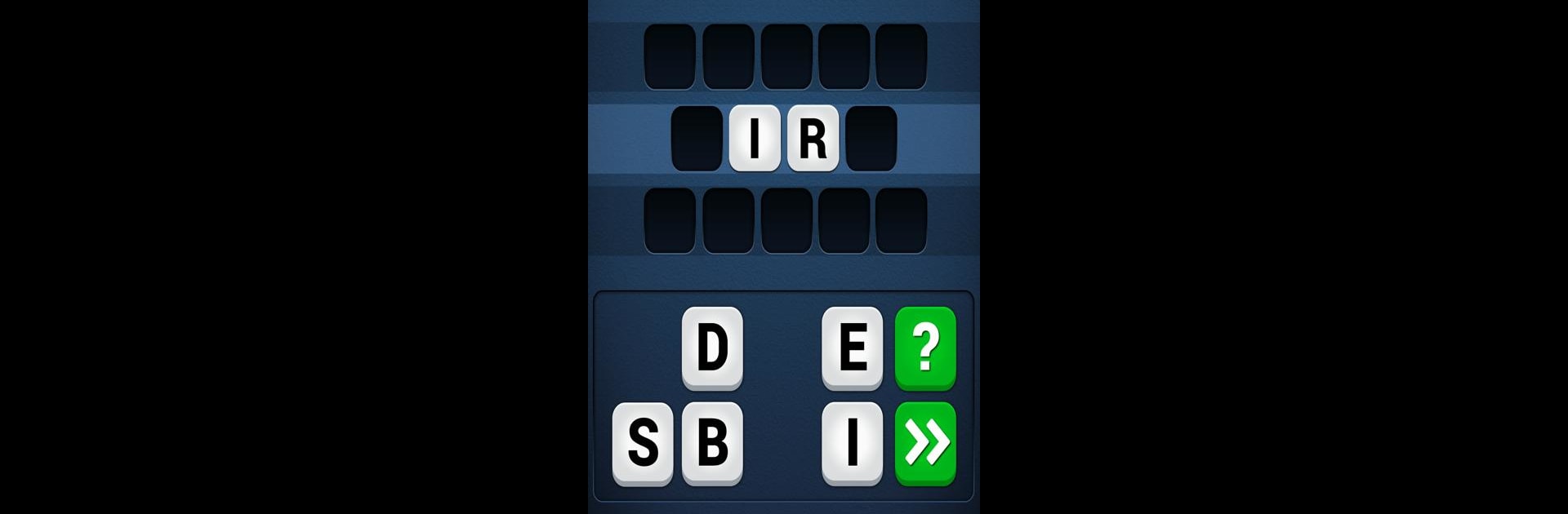
PicWords 2
Jouez sur PC avec BlueStacks - la plate-forme de jeu Android, approuvée par + 500M de joueurs.
Page Modifiée le: Sep 5, 2025
Play PicWords 2 on PC or Mac
From the innovators and creators at BlueRiver Interactive, PicWords 2 is another fun addition to the World of Word games. Go beyond your mobile screen and play it bigger and better on your PC or Mac. An immersive experience awaits you.
About the Game
Looking for a word game that actually keeps things interesting? PicWords 2 by BlueRiver Interactive puts your puzzle-solving skills to the test in a light, friendly way. Each round, you’re served a quirky picture and a scatter of jumbled letters—and it’s up to you to spot the three words that fit. It’s all about connecting ideas, getting a bit creative, and maybe even seeing things from a new angle. Whether you’re sneaking in a quick round or settling in for a longer session, there’s always something fresh waiting.
Game Features
-
Picture-Powered Puzzles
Every challenge starts with a colorful image and a heap of mixed-up letters. Your job? Decipher the three hidden words that tie it all together. No two rounds ever feel the same. -
Tons of Levels
With over 800 stages already packed in, there’s plenty to chew through. And new levels keep rolling out, so things never get stale. -
Play Your Way
The game isn’t just for English speakers—PicWords 2 is playable in 15 different languages, making it easy to take up wherever you are. -
Brain Training, Just Not Boring
The puzzles hit that sweet spot: enough to get your brain moving, but not so tough that you want to throw your phone. -
Smooth on PC With BlueStacks
If you like using a keyboard and mouse for extra speed, you can also play PicWords 2 on your computer using BlueStacks. It’s a solid option for those who like their word games a little supersized.
Ready to top the leaderboard? We bet you do. Let precise controls and sharp visuals optimized on BlueStacks lead you to victory.
Jouez à PicWords 2 sur PC. C'est facile de commencer.
-
Téléchargez et installez BlueStacks sur votre PC
-
Connectez-vous à Google pour accéder au Play Store ou faites-le plus tard
-
Recherchez PicWords 2 dans la barre de recherche dans le coin supérieur droit
-
Cliquez pour installer PicWords 2 à partir des résultats de la recherche
-
Connectez-vous à Google (si vous avez ignoré l'étape 2) pour installer PicWords 2
-
Cliquez sur l'icône PicWords 2 sur l'écran d'accueil pour commencer à jouer
