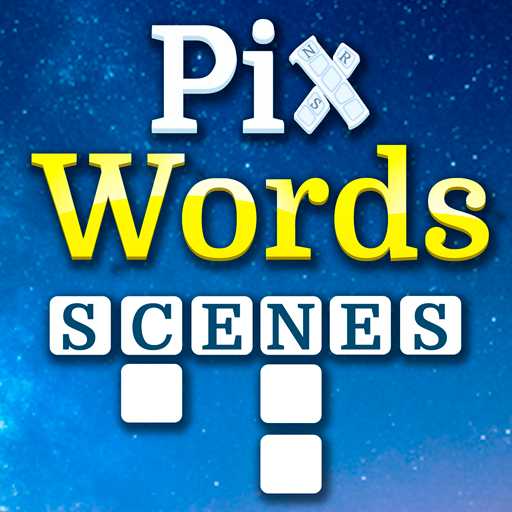PicWords 2
Graj na PC z BlueStacks – Platforma gamingowa Android, która uzyskała zaufanie ponad 500 milionów graczy!
Strona zmodyfikowana w dniu: 2 marca 2020
Play PicWords 2 on PC
Join the millions of people worldwide that already play PicWords!
In this relaxing and fun word game your goal is to find three words that fit to the shown picture. You get all letters of a word in random order and have to rearrange them to the correct solution.
+ 800 levels and more are coming! Can you solve them all?
+ Translated in 15 different languages!
+ PicWords 2 is a very addictive brain game that will catch you for a long time!
This is a game for true puzzle lovers!
Try it out, you will love it!
— Get smarter while having fun!
Zagraj w PicWords 2 na PC. To takie proste.
-
Pobierz i zainstaluj BlueStacks na PC
-
Zakończ pomyślnie ustawienie Google, aby otrzymać dostęp do sklepu Play, albo zrób to później.
-
Wyszukaj PicWords 2 w pasku wyszukiwania w prawym górnym rogu.
-
Kliknij, aby zainstalować PicWords 2 z wyników wyszukiwania
-
Ukończ pomyślnie rejestrację Google (jeśli krok 2 został pominięty) aby zainstalować PicWords 2
-
Klinij w ikonę PicWords 2 na ekranie startowym, aby zacząć grę