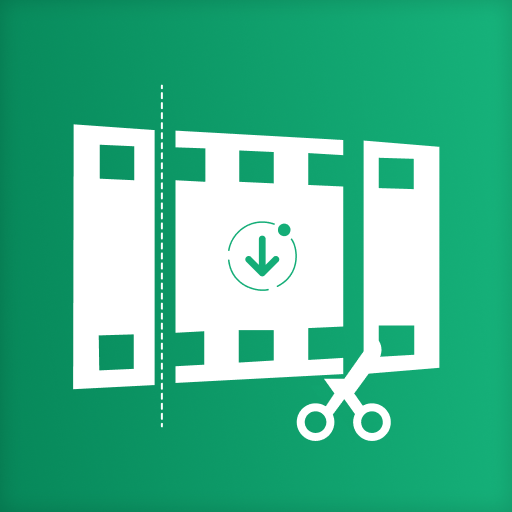Clonapp Messenger: Web Chat
500M + oyuncunun güvendiği Android Oyun Platformu, BlueStacks ile PC'de oynayın.
Sayfa Değiştirilme tarihi: 5 Oca 2025
Play Clonapp Messenger: Web Chat on PC
Web Clonapp: Dual Messenger for Web Clone App
web Clone App is an instant messaging app for Android to keep in touch with all of your contacts. Have you been looking for a dual messenger? Wa web clonar app is the best clone app to your account and instant messaging to other phones, open clonapp for ipad, or tablets in a few seconds.With Clone app you will have two different mobile devices with the same account. With dual messenger story saver, you can save Stories to your device to keep them forever or share them with your friends and family. CloneApp Messenger - Dual messenger for Web & Status Saver - the original application for cloning your personal chat account to another phone or tablet. This application is also for instant communication with contacts from your history. Clonapp is a great cloner utility for storing all your data from web. With this app you can view your history and save statuses and media files in various available convenience formats.
All you need is three simple steps:
- Step 1: Open QR code in Clonapp for wa web;
- Step 2: Open linked devices of your account;
- Step 3: Scan it!
CLONAPP FEATURES
● Direct connection: view the entire visual web history and have quick and direct access to all saved files;
● Speed: Scan, Direct, and View your account history fast and easy;
● Availability: Start a chat with your unsaved contacts anytime;
● Data storage: View the history and all memories with your best friends and family;
● Convenience: Download web media in various available storages, such as rar, zip, pdf or docs;
● Easy-to-use: Open our app and wait for the QR code, open your account and scan it. That's it - very fast and easy!
● Extra use: when you switch to the PRO-version, you will not have any ads!
Facilitate the process of communication with your friends: install Clone App Dual Messenger and save your story!
Note: This application is made by us and not related at all to any other apps.
Clonapp Messenger: Web Chat oyununu PC'de oyna. Başlamak çok kolay.
-
BlueStacks'i PC'nize İndirin ve Yükleyin
-
Play Store'a erişmek için Google girişi yapın ya da daha sonraya bırakın.
-
Sağ üst köşeye Clonapp Messenger: Web Chat yazarak arayın.
-
Clonapp Messenger: Web Chat uygulamasını arama sonuçlarından indirmek için tıklayın.
-
(iEğer Adım 2'yi atladıysanız) Clonapp Messenger: Web Chat uygulamasını yüklemek için Google'a giriş yapın.
-
Oynatmaya başlatmak için ekrandaki Clonapp Messenger: Web Chat ikonuna tıklayın.