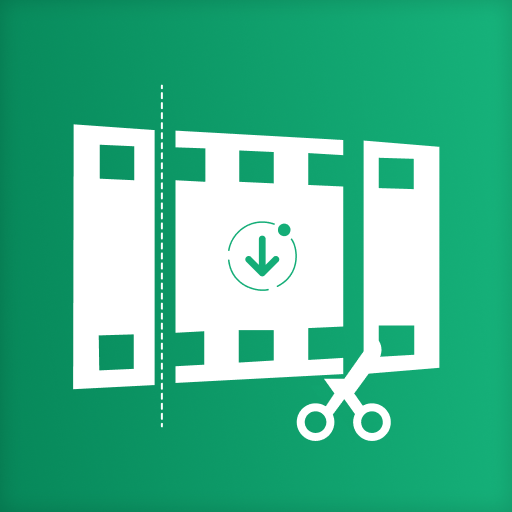Video Downloader Social Media
Music & Audio | BlueSoft Digital
在電腦上使用BlueStacks –受到5億以上的遊戲玩家所信任的Android遊戲平台。
Play Video Downloader Social Media on PC
Video Downloader Social Media is the only social media app that allow you to download public videos in a very simple way ONLY ONE CLICK.
Video Downloader allows you to hide videos from your gallery and put a pin to access them, enjoy your private videos on your own :p
All you need to download videos is two simple steps:
- Step 1: Copy link of the video from fb, insta or twitter;
- Step 2: Open Video Downloader and Click on the logo button to download high quality video or click on mp3 to download only the music of the video;
To hide videos follow this steps:
- Step 1: Click on private video button inside the app
- Step 2: Put your Pin and memorize it
- Step 3: add as much videos as you want and hide them from others
VIDEO DOWNLOADER FEATURES:
● Simple: simple and beautiful design ;
● Speed: Fast download speed;
● Security: We don’t take any of your information;
● Data storage: Save your videos and music in very simple way;
● Convenience: Download WhatsApp media in various available storages, such as rar, zip, pdf or docs;
● Easy-to-use: Download In ONE click. That's it - very fast and easy!
● Privacy: hide any video you want and protect it with a password;
● History: access any video you downloaded in the history tab;
Facilitate the process of downloading social media videos: install Video Downloader Social Media and enjoy the unique experience !
NOTE:
* This application is made by us and not related at all to FB, Instagram and Twitter.
* Please get the PERMISSION from the owner before you download any videos.
* We are not responsible for any intellectual property violation that results from an unauthorized download of a video.
* We respect the rights of FB, Instagram and Twitter.
* This app is not associated with FB, Instagram or Twitter.
Video Downloader allows you to hide videos from your gallery and put a pin to access them, enjoy your private videos on your own :p
All you need to download videos is two simple steps:
- Step 1: Copy link of the video from fb, insta or twitter;
- Step 2: Open Video Downloader and Click on the logo button to download high quality video or click on mp3 to download only the music of the video;
To hide videos follow this steps:
- Step 1: Click on private video button inside the app
- Step 2: Put your Pin and memorize it
- Step 3: add as much videos as you want and hide them from others
VIDEO DOWNLOADER FEATURES:
● Simple: simple and beautiful design ;
● Speed: Fast download speed;
● Security: We don’t take any of your information;
● Data storage: Save your videos and music in very simple way;
● Convenience: Download WhatsApp media in various available storages, such as rar, zip, pdf or docs;
● Easy-to-use: Download In ONE click. That's it - very fast and easy!
● Privacy: hide any video you want and protect it with a password;
● History: access any video you downloaded in the history tab;
Facilitate the process of downloading social media videos: install Video Downloader Social Media and enjoy the unique experience !
NOTE:
* This application is made by us and not related at all to FB, Instagram and Twitter.
* Please get the PERMISSION from the owner before you download any videos.
* We are not responsible for any intellectual property violation that results from an unauthorized download of a video.
* We respect the rights of FB, Instagram and Twitter.
* This app is not associated with FB, Instagram or Twitter.
在電腦上遊玩Video Downloader Social Media . 輕易上手.
-
在您的電腦上下載並安裝BlueStacks
-
完成Google登入後即可訪問Play商店,或等你需要訪問Play商店十再登入
-
在右上角的搜索欄中尋找 Video Downloader Social Media
-
點擊以從搜索結果中安裝 Video Downloader Social Media
-
完成Google登入(如果您跳過了步驟2),以安裝 Video Downloader Social Media
-
在首頁畫面中點擊 Video Downloader Social Media 圖標來啟動遊戲