
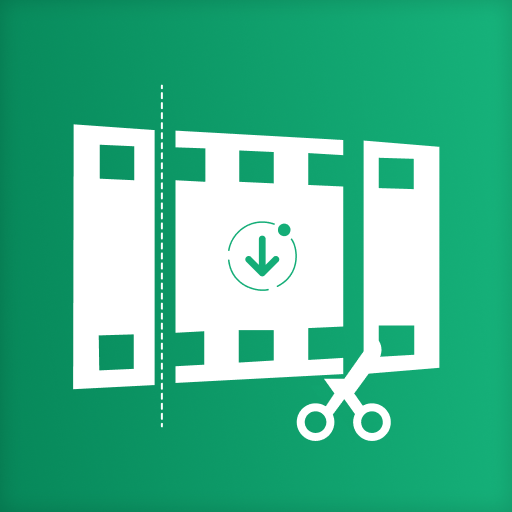
Status Saver & Video Splitter
Chơi trên PC với BlueStacks - Nền tảng chơi game Android, được hơn 500 triệu game thủ tin tưởng.
Trang đã được sửa đổi vào: 4 thg 4, 2023
Play Status Saver & Video Splitter on PC
Status saver for WhatsApp
Want to download status videos and photos posted by your friends without asking them?If that’s the case, then Status Saver for WhatsApp is exactly what you’re looking for! This application lets you download photos, GIFs, and videos from your friends and families’ WhatsApp stories.
With the status downloader for WhatsApp, you can easily download and save WhatsApp story as you like, without bothering others. Video Splitter for WhatsApp status saver helps you update stories on Whats web as you can directly share and repost to your own status without even saving them. It is a perfect video saver for your needs.
Video Splitter for WhatsApp Web status saver app for WhatsApp business or personal usage with parallel space, it's very fast and easy to view status video offline with its built-in-video player which helps it easily show gb for WhatsApp status.
This application is the best status saver app.
Split video with video splitter for WhatsApp status
Now, post your complete stories by splitting long videos into parts of 30 second videos or custom duration videos. You don't need to use multiple apps to split video for updating your WhatsApp status. With Video Splitter for WhatsApp, you can split your videos and directly update or post as WhatsApp status.With this tool you will no longer have to worry about tediously recording and uploading over and over again to create the videos you want. With Status Saver for WhatsApp Video splitter, the split video option automatically splits video into 30 second parts in the lengths you need to and then share as WhatsApp status.
Most importantly, there’s no time limit. So, split as many lengthy videos you want.
Enjoy the benefits of two different applications in just one:
1) Split video in 30 Seconds with Video Splitter
2) Save WhatsApp story with WhatsAppStatus Downloader / Status Saver for WhatsApp
Make your WhatsApp experience more exciting with the best status saver app and video splitter for WhatsApp.
Note: This application is made by us and not related at all to WhatsApp LLC.
Chơi Status Saver & Video Splitter trên PC. Rất dễ để bắt đầu
-
Tải và cài đặt BlueStacks trên máy của bạn
-
Hoàn tất đăng nhập vào Google để đến PlayStore, hoặc thực hiện sau
-
Tìm Status Saver & Video Splitter trên thanh tìm kiếm ở góc phải màn hình
-
Nhấn vào để cài đặt Status Saver & Video Splitter trong danh sách kết quả tìm kiếm
-
Hoàn tất đăng nhập Google (nếu bạn chưa làm bước 2) để cài đặt Status Saver & Video Splitter
-
Nhấn vào icon Status Saver & Video Splitter tại màn hình chính để bắt đầu chơi



