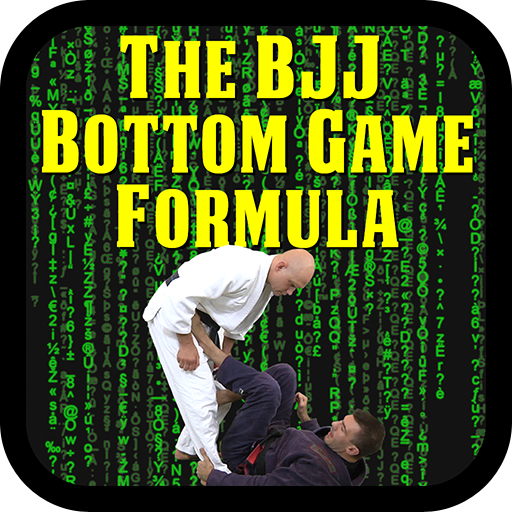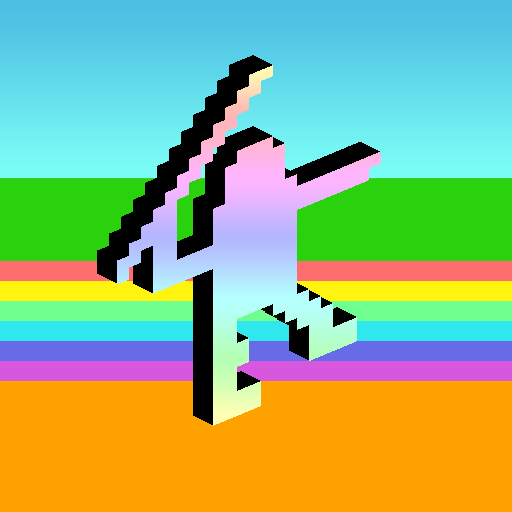Blue Squad
Play on PC with BlueStacks – the Android Gaming Platform, trusted by 500M+ gamers.
Page Modified on: January 6, 2020
Play Blue Squad on PC
Blue Squad is the easiest and most powerful way to help progressive candidates win. When you sign up, you'll pick one or more campaigns you want to support. Each campaign will send you missions that will help them in different ways. E.g., some missions are simple educational pieces to help you learn more about the candidate's platform while others ask you to contact friends on behalf of the campaign.
As you advance through Blue Squad, you can track your progress for every campaign you're helping. See where you rank on the leaderboard and unlock badges for special achievements. You can also compare your activity to your friends and see what missions they're working on.
For political newcomers, Blue Squad is a great way to start your activism journey and do more than nothing. For seasoned veterans, this app will give you an intuitive tool to dramatically scale your efforts. Welcome to the squad! #WeAreBlueSquad
Play Blue Squad on PC. It’s easy to get started.
-
Download and install BlueStacks on your PC
-
Complete Google sign-in to access the Play Store, or do it later
-
Look for Blue Squad in the search bar at the top right corner
-
Click to install Blue Squad from the search results
-
Complete Google sign-in (if you skipped step 2) to install Blue Squad
-
Click the Blue Squad icon on the home screen to start playing