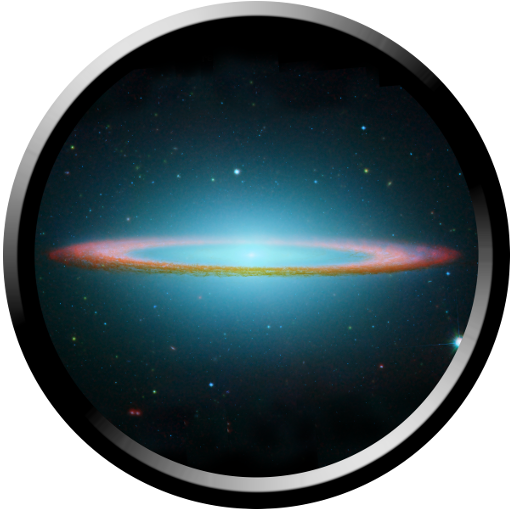SkyWiki - the world of astronomy at a glance
Play on PC with BlueStacks – the Android Gaming Platform, trusted by 500M+ gamers.
Page Modified on: October 9, 2019
Play SkyWiki - the world of astronomy at a glance on PC
SkyWiki App is one stop center for you.
Features :
* Skymap
As the saying goes, a picture is worth million words , this feature gives a glimpse of the sky as it moves. Its lets you time travel by going forward or backward in the time scale to observe the sky at that moment.
Visualize this movement of all the major planets, constellations, brightest stars and messier objects with the feature.
* Calendar
Never miss an important astronomy event now. Scroll through the calendar to get the important upcoming events about Lunar Phases, Eclipses, Equinoxes/Solstices, Moon Apogee/Perigee, Moon-Planet Conjunctions, Planetary Events and Meteor Showers.
* Periscope
This gives you a visualization of how the Sun and Moon rises and sets or path along any given point of the day from your current location. Along with Sun and the Moon , you will also find the rise and set of the Planets.
* Astronomy News
One stop center for the all information on major events and news as they happen, here you can find aggregated astronomy news from all the popular feeds.
* Astronomy Photos
It is the gallery of amazing photos of the celestial bodies that eyes never get a chance to cherish. Swipe through spectacular photos taking your curiosity to a new level.
* Compass
Orient yourself in the desired direction with this feature.
Play SkyWiki - the world of astronomy at a glance on PC. It’s easy to get started.
-
Download and install BlueStacks on your PC
-
Complete Google sign-in to access the Play Store, or do it later
-
Look for SkyWiki - the world of astronomy at a glance in the search bar at the top right corner
-
Click to install SkyWiki - the world of astronomy at a glance from the search results
-
Complete Google sign-in (if you skipped step 2) to install SkyWiki - the world of astronomy at a glance
-
Click the SkyWiki - the world of astronomy at a glance icon on the home screen to start playing